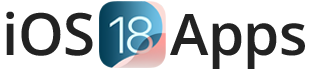Sideloadly iOS 18 – Install IPA, No Jailbreak, No Revoke (2025)
Download Sideloadly iOS 18 to sideload IPA files on iPhone, iPad, Apple TV, and Apple Silicon without jailbreak. Bypass app limits, install tweaked apps, fix the 3 app limit, and avoid revokes on iOS 18-16. Fix Sideloadly errors easily!
What is Sideloadly for iOS 18?
Sideloadly iOS 18 is a powerful IPA installer that lets users sideload IPA files on iPhone and iPad running iOS 18 and later. Unlike ReProvision Reborn or Cydia Impactor, it allows app installation without jailbreak. The Sideloadly IPA installer works on both Windows and Mac.

Download Sideloadly for iOS 18 (Windows & Mac)
Sideloadly iOS 18 Windows Download
Requires Windows 7 or later
Sideloadly iOS 18 Mac Download
Requires macOS 10.12 Sierra or later
Supports Apple Silicon Mac (M1, M2, M3, M4 Pro/Max/Ultra) Sideloading
Download Sideloadly iTweaked App Store iOS 18
How to Install Sideloadly for iOS 18 – iOS 18.4
Want to sideload apps on iOS 18 without jailbreak? Follow these simple steps to install Sideloadly iOS 18 on your iPhone or iPad.
Download the latest version of Sideloadly iOS 18 from the download button above.
Choose Your OS: Sideloadly for Windows or Sideloadly for macOS.
Step 1: Download iTunes (Windows Users Only)
- Download iTunes x64 or iTunes x32 (non-Microsoft Store version) for Windows users.
- Note: This is necessary for Sideloadly to work properly on Windows.
Step 2: Connect Your iPhone or iPad to Your Computer
- Use a USB cable to connect your iOS 18 device to your computer.
- Unlock your iPhone or iPad and tap ‘Trust This Computer’ when prompted to allow the connection.
How to Sideload IPA Files on iOS 18 with Sideloadly
Step 3: Open Sideloadly and Prepare for Installation
- Launch Sideloadly on your computer.
- Drag and drop the IPA file you want to install into Sideloadly.
Step 4: Enter Your Apple ID and Password
- Enter your Apple ID & password (used for app signing).
- If you have two-factor authentication enabled, you will need to input the verification code sent to your device.
Step 5: Start the Installation Process
- Click the ‘Start’ button in Sideloadly to begin the installation process.
- Wait for the installation to complete. This might take a few minutes, depending on the app size.
Step 6: Trust the Developer on Your iOS 18 Device
- On your iPhone or iPad, go to Settings > General > VPN & Device Management.
- Find the app’s developer profile and tap Trust to enable the app to run.
How to Install Sideloadly Without a Computer
You can’t install Sideloadly directly without a Windows or macOS computer, as it’s needed to sideload IPA files onto your iOS 18 device. However, there are other ways to sideload apps without a computer.
How to Use Sideloadly with a Free Apple ID on iOS 18
To use Sideloadly with a free Apple ID on your iOS 18 device, follow these steps:
Create a Free Apple ID
- Tap the Settings app on your iPhone or iPad.
- Tap Sign in to your iPhone or iCloud.
- Tap Don’t have an Apple ID or Create New Apple ID.
- Fill in your name, birthday, and email (you can use a free iCloud email).
- Set a strong password and verify your email.
- Agree to the Terms & Conditions.
Sideload Apps with a Free Apple ID
- App Limit: With a free Apple ID, you can sideload only three apps at once. Create more Apple IDs or get a paid account for more apps.
- App Expiration: Apps will expire after seven days. Use Sideloadly to reinstall them.
Sideloadly Tweaked Apps iOS 18: Install Tweaked Apps with Sideloadly
Sideloadly works with the top iTweaked App Store in the United States, giving you access to the best tweaked apps. With Sideloadly, you can easily install IPA files from the best iTweaked App Store and enjoy new features on your iOS 18 iPhone and iPad without a jailbreak.
Key Features of Sideloadly IPA Installer iOS 18
- No Jailbreak Required: Install IPA files without jailbreaking your iOS 18 device.
- Wi-Fi Sideloading: Sideload apps wirelessly, no USB needed.
- Free and Paid Apple ID Support: Works with both free Apple IDs (7-day certificates) and paid Apple Developer accounts.
- JIT Compilation: Makes apps run faster by bypassing iOS restrictions.
- Apple Silicon Support: Works with M1/M2 Macs, supporting both free and paid Apple IDs.
- Apple TV Support: Sideload apps directly onto Apple TV.
- Drag and Drop IPA Support: Easily drag IPA files into Sideloadly for quick installation.
- Tweak Injection: Inject tweaks like Cydia Substrate and Substitute into apps.
- App Icon Modification: Change the app icon before installation (Patreon users only).
- Info.plist Modification: Modify Info.plist settings (Patreon users only).
- Queuing System: Install multiple apps one after another (Patreon users only).
- App Expiration Prevention: Refresh apps automatically to keep them active.
- Cost-Effective: Free to use with free Apple ID, apps expire after 7 days.
- Bypass App Store Restrictions: Install apps not on the App Store or use modified apps.
- Ease of Use: Simple drag-and-drop interface for quick sideloading.
- Community Support: Get help from the community and troubleshooting resources.
Sideload Apps on iOS 18 Without Jailbreak
To sideload apps on iOS 18 without jailbreaking, use tools like Sideloadly, AltStore, or SideStore. These tools help you install IPA files without modifying iOS.
Sideloadly IPA Sideloading Without Revoke
Sideloadly helps prevent app revocation with automatic app refreshing, keeping sideloaded apps active without manual work.
Bypass Sideloadly 3-App Limit on iOS 18
To bypass the three-app limit with a free Apple ID, use SparseBox with SideStore to manage multiple profiles. Or, use a paid Apple Developer account to remove this limit.
Sideloadly vs. TrollStore: Which Is Better for iOS 18?
- Sideloadly: Works on iOS 18. Runs on Windows and macOS. Supports Wi-Fi sideloading and automatic app refreshing. No jailbreak needed.
- TrollStore: Not for iOS 18. Works only on iOS 17.0 and older. Lets you install IPA files forever with no revocation. No computer needed.
For iOS 18, Sideloadly is best for sideloading apps without jailbreaking. TrollStore does not work on iOS 18.
How to Install Tweaked Apps with Sideloadly iOS 18
To install tweaked apps with Sideloadly on iOS 18:
- Download Sideloadly.
- Get tweaked IPA files from a Tweaked App Store.
- Connect your device via USB.
- Open Sideloadly and drag the IPA file.
- Enter your Apple ID and password.
- Click “Start” to install.
- Go to Settings > General > Device Management to trust the developer.
Can I Use Sideloadly to Sideload Modded Apps on iPhone?
Yes, Sideloadly lets you sideload modded apps on your iPhone by installing IPA files, including modded versions.
How to Enable Push Notifications for Sideloaded Apps on iOS 18
Enabling push notifications for sideloaded apps is tricky. These apps might lack the necessary entitlements for notifications. You may need third-party tweaks or services to enable them, but it’s not always reliable.
Fixing Sideloadly Errors & Troubleshooting
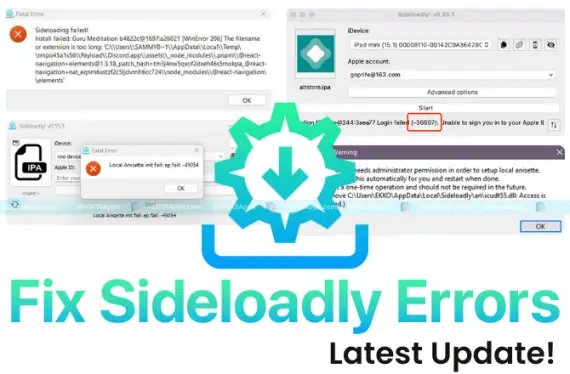
Sideloadly Guru Meditation Error
- Restart your computer and iPhone.
- Update iOS, iTunes, and Sideloadly.
- Try a different Apple ID.
- On Windows, run Sideloadly as Administrator.
“Login Failed” Error (-36607)
- Sign in to iTunes with the same Apple ID as Sideloadly.
- Check Apple ID and try again.
“libxml2.dll Not Found” Error
- Install missing files and update Sideloadly.
“Anisette Not Found” | Fix Sideloadly Anisette Error
- Go to Advanced Settings in Sideloadly.
- Select Local Anisette instead of Remote Anisette.
“No Space Left on Device” Error
- Free space on your computer and iPhone.
“DeviceNotSupportedByThinning” Error
- Go to Advanced Settings in Sideloadly.
- Turn on Remove limitation on supported devices.
“IncorrectArchitecture” Error
- Make sure the IPA file works for your iPhone model.
“Daemon Setup Fail” Error
- Restart your computer and iPhone.
- Reinstall Sideloadly.
- Turn off antivirus.
“Failed to Obtain Anisette” Error (500 INTERNAL SERVER ERROR)
- Try again later.
- Use Local Anisette in Advanced Settings.
“Invalid Argument /path/to/app.ipa” Error
- Move the IPA file to another folder.
- Turn off antivirus.
“Sideloadly Cannot Be Opened Because the Developer Cannot Be Verified” on macOS
- Go to System Preferences > Security & Privacy.
- Click Open Anyway.
“The Identity Used to Sign the Executable Is No Longer Valid” Error
- Check the time and date on your computer and iPhone.
“A Valid Provisioning Profile for This Executable Was Not Found” Error
- Make sure your Apple ID is set up correctly in iTunes.
- Check the time and date on both devices.
Fixing Sideloadly Apple ID Error on iOS 18
- Sign in to iTunes with the same Apple ID.
- Try another Apple ID.
- Go to Account > Authorize This Computer in iTunes.
Sideloadly Error 224 on iOS 18
- Check Apple ID and password.
- Update Sideloadly and iTunes.
- Restart iPhone and computer.
Sideloadly Failing to Install IPA on iOS 18
- Check if the IPA file is correct for your iPhone.
- Make sure iTunes and Sideloadly are updated.
Sideloadly Not Working on iOS 18 – Fix Installation Issues
- Restart iPhone and computer.
- Update iOS, iTunes, and Sideloadly.
- On Mac, sign into iCloud with the same Apple ID.
Fixing Revoked Apps on iOS 18
- Use Sideloadly’s auto-refresh to stop app revokes.
- If the app is revoked, reinstall using Sideloadly.
Preventing Apps from Getting Revoked After Using Sideloadly
- Turn on auto-refresh in Sideloadly.
- Keep iPhone and computer on the same Wi-Fi.
“Your maximum App ID limit has been reached” Error
- Free Apple IDs can only make 10 App IDs per week.
- Wait a few days or use another Apple ID.
“This device has reached the maximum number of installed apps” Error
- Free Apple IDs can only install 3 sideloaded apps.
- Delete an old sideloaded app to install a new one.
“Your session has expired. Please log in.” Error
- Log into iTunes and Sideloadly again.
“Call to lockdownd_client_new_with_handshake failed: LOCKDOWN_E_INVALID_HOST_ID” Error
- On your iPhone, tap Trust This Computer.
- Restart iPhone and computer.
“Call to np_client_new failed: NP_E_CONN_FAILED” Error
- Uninstall iTunes from Microsoft Store.
- Download and install iTunes (x64 or x32) from Apple’s website.
“Call to afc_file_close failed: AFC_E_MUX_ERROR” Error
- Uninstall Microsoft Store iTunes.
- Install iTunes from Apple’s website.
“Failed to check for updates: Could not fetch the daemon” Error
- Download and install the latest Sideloadly version.
“Installation failed: 0 InstallProhibited” Error
- Go to Settings > Screen Time > Content & Privacy Restrictions.
- Tap iTunes & App Store Purchases > Installing Apps > Allow.
“The version of cryptography does not match the loaded shared object” Error
- Reinstall Sideloadly from the official website.
Fix Sideloadly Local Anisette Init Fail: EP Fail -45054 Error
If you see this error in Sideloadly iOS 18, follow these steps:
- Uninstall the Microsoft Store version. Get iTunes and iCloud from Apple’s website for Sideloadly IPA Installer to work.
- Install Microsoft Visual C++.
- Open iTunes, log in, and keep iCloud signed out.
- Open Sideloadly IPA Installer, go to Advanced Settings, and enable Remote Anisette to fix it.
General Troubleshooting Tips
- Keep everything updated – iOS, iTunes, Sideloadly.
- Restart your computer and iPhone to fix small issues.
- Check Apple ID – sign into iTunes with the same Apple ID.
- Turn off antivirus if it blocks Sideloadly.
- Run Sideloadly as Administrator on Windows.
Sideloadly vs. Other Sideloading Tools for iOS 18
Sideloadly is one of the best sideloading tools for iOS 18. It allows you to install IPA files on iPhone without jailbreak. Let’s see how Sideloadly compares with other iOS 18 sideloading methods.
Sideloadly vs. AltStore
- Sideloadly works with iOS 9 – iOS 18 and lets you sideload apps using Wi-Fi. You can also refresh apps automatically and install unlimited IPA files with a developer account.
- AltStore IPA Installer requires AltServer on PC/Mac and refreshes apps using AltDaemon.
- Best for: Sideloadly is great for advanced users sideloading IPAs on iPhone. AltStore is more for casual users.
Sideloadly vs. Esign
- Sideloadly needs a Windows/Mac computer to sign and install IPA files on iPhone.
- Esign iOS 18 IPA installer doesn’t need a computer and can directly sign and install IPA files on iOS 18.
- Best for: Sideloadly is better for app signing, while Esign iOS 18 is good for installing apps directly on your iPhone.
Sideloadly vs. LiveContainer iOS 18
- Sideloadly has a limit of 3 sideloaded apps for free users.
- LiveContainer lets you sideload unlimited apps on iOS 18 using a virtual environment.
- Best for: LiveContainer iOS 18 is great for bypassing sideloading limits, but Sideloadly iOS 18 is easier to use.
Sideloadly vs. ReProvision Reborn for iOS 18
- Sideloadly works without jailbreak and supports iOS 18 IPA sideloading.
- ReProvision Reborn requires a jailbreak and only works with iOS 16 and lower.
- Best for: If you want to use Sideloadly iOS 18, it’s a better option than ReProvision Reborn because it doesn’t require a jailbreak.
Sideloadly vs. Cydia Impactor for iOS 18
- Sideloadly is the best working IPA sideload tool for iOS 18.
- Cydia Impactor no longer works on iOS 18.
- Best for: Sideloadly iOS 18 download is the best choice for sideloading apps.
Sideloadly vs. TrollStore iOS 18
- Sideloadly is fully compatible with iOS 18 IPA sideloading.
- TrollStore iOS 18 install does not work with iOS 18 because of Apple’s CoreTrust patch.
- Best for: Sideloadly iOS 18 installation is the most reliable method.
Best Sideloadly Alternatives for iOS 18
If you want the best way to download and install IPA files with the latest updates, check the iOS 18 IPA Sideloader collection. It has the best IPA installer apps and the latest IPA library updates for easy installation.
- AltStore iOS 18 is good for auto-refreshing apps.
- Esign iOS 18 doesn’t need a PC to sign apps.
- LiveContainer iOS 18 lets you install unlimited apps.
- Scarlet iOS 18 is for direct IPA installation.
- SideStore iOS 18 is similar to AltStore but has more features.
Nugget iOS Customizer: iOS 18.4 – iOS 16 Customizations Without Jailbreaking
If you want more advanced iOS 18 customization for your iPhone or iPad, try Nugget iOS Customizer for iOS 18.4 – iOS 16. It lets you use animated wallpapers and other features on all iOS 18 devices without needing a jailbreak.
Sideloadly for Tweaked Apps & Modded IPA Files on iOS 18
Sideloadly iOS 18 is a powerful tool for installing tweaked apps, modded IPA files, and third-party apps on iOS 18 devices without jailbreak. It works with Wi-Fi sideloading, automatic app refreshing, and tweak injection.
Install Best Tweaked App Library iOS 18
Best Sideloadly IPA Library for iOS 18
Looking for the best IPA apps to sideload on your iPhone or iPad? Check out these categories for Sideloadly iOS 18 with the latest IPA updates for iOS 18.4
- AI Apps for iOS 18: Get top AI IPA apps for iOS 18 to make your iPhone more useful.
- Streaming Apps for iOS 18: Watch movies and listen to music with streaming IPA apps for iOS 18.
- Photo Editing Apps for iOS 18: Edit photos with the best photo editing IPA apps for iOS 18.
- Video Editing Apps for iOS 18: Create videos with top video editing IPA apps for iOS 18.
- Music & Video Player Apps for iOS 18: Play music and videos with the best music IPA apps for iOS 18.
- Social Media Apps for iOS 18: Connect and share with social media IPA apps for iOS 18.
- Gym and Fitness Apps for iOS 18: Track workouts with the best fitness IPA apps for iOS 18.
- TrollStore Apps for iOS 18: Download TrollStore IPA files for iOS 18 and add more features.
Injecting Tweaks into IPA Files with Sideloadly
- Download a Dylib library or make a custom tweak.
- Get a decrypted version of the app’s IPA file.
- Open Sideloadly and import the IPA file.
- Use “Advanced” settings in Sideloadly to add the tweak.
- Install the patched IPA on your device.
How to Prevent Revocation of Tweaked Apps
Apps installed with a free Apple ID expire after 7 days. To stop this:
- Enable Automatic App Refreshing in Sideloadly iOS 18.
- Use tools like WDBRemoveThreeAppLimit or MacDirtyCow exploit to skip the three-app limit.
- Consider using a paid Apple Developer account for longer certificate validity.
How to Fix Sideloadly Revoked Apps on iOS 18
Apps installed with a free Apple ID can be revoked after seven days because of certificate expiration. Here’s how to fix it:
Re-sideload the App:
- Open Sideloadly.
- Re-install the revoked IPA file and refresh the certificate with your Apple ID.
Use Anti-Revoke DNS Profiles:
- Install an anti-revoke DNS profile to block Apple’s servers from revoking certificates.
- Steps:
- Download an anti-revoke DNS profile.
- Go to Settings > VPN & Device Management, install, and activate the profile.
- Switch DNS to automatic when sideloading new apps.
Upgrade to Paid Developer Account:
- A paid developer account gives certificates valid for a year, preventing revocation.
How to Stop Apps from Getting Revoked After Using Sideloadly
Methods:
Automatic App Refreshing:
- Turn on Sideloadly’s automatic app refresh to re-sign apps every few days.
Use Tools Like eSign:
- eSign lets you sign apps directly on your device to avoid revocation.
Create Custom Anti-Revoke DNS:
- Create your own DNS profile with NextDNS or similar services.
- Block Apple’s revocation servers.
Install Apps Permanently with TrollStore (iOS 17↓):
- If you’re using iOS 17 or earlier, use TrollStore to install apps permanently without revocation.
Does Sideloadly Support Unlimited Sideloading on iOS 18?
Free Apple IDs have a 3-app limit for sideloaded apps. Here’s how to get unlimited apps:
SparseBox or LiveContainer:
- Use SparseBox or LiveContainer to sideload unlimited apps within a virtual container.
SideStore Fork:
- SideStore lets you sideload more than three apps by managing profiles.
Paid Developer Account:
- A paid Apple Developer account removes the sideloading limit.
Preventing App Revokes: Best Practices
Recommended Tools:
Anti-Revoke DNS Profiles:
- Block certificate revocation with anti-revoke DNS profiles.
Sideloadly Automatic Refresh:
- Use Sideloadly automatic refresh to re-sign apps automatically.
eSign On-Device Signing:
- Sign apps directly on your device with eSign.
Tips:
- Always sideload decrypted IPAs (not encrypted) to avoid signing errors.
- Trust certificates right after installation in Settings > General > Device Management.
Is Sideloading Legal with Sideloadly on iOS 18?
- Sideloadly is legal for sideloading free or open-source apps with your Apple ID.
- Don’t sideload cracked or pirated apps, as this could break copyright laws.
Will Apple Ban My Apple ID for Using Sideloadly?
- Apple won’t ban your account for using Sideloadly, but too much sideloading with a free Apple ID can cause issues.
- Use a secondary Apple ID for sideloading to protect your main account.
Is It Safe to Use Sideloadly on iOS 18?
- Sideloadly is safe if downloaded from trusted sources like Sideloadly.io.
- Sideloaded apps may not be reviewed by Apple, so they could have security risks. Only use trusted IPA files, like from iExmo.
Frequently Asked Questions About Sideloadly: Installation, Errors, Features, and Alternatives
Can Sideloadly Be Trusted?
Yes, Sideloadly is safe if you download it from the official website (Sideloadly.io).
Why Is Sideloadly Not Detecting My iPhone?
If Sideloadly can’t detect your iPhone:
- Make sure your iPhone is unlocked and tap “Trust.”
- Check your USB cable and port.
- Install the latest iTunes (non-Microsoft Store version).
- Restart your computer and iPhone.
How Does Sideloadly Work?
Sideloadly uses your Apple ID to sign IPA files and install them on your iPhone. It bypasses the App Store by making a temporary profile for the app.
Do I need a Jailbreak to use Sideloadly?
No, Sideloadly works without the need for jailbreaking your device. You can sideload apps directly onto iOS 18 devices.
How to Refresh Apps in Sideloadly?
To keep apps from expiring:
- Turn on “Automatic App Refresh” in Sideloadly’s settings.
- Re-sideload the apps using the same Apple ID.
What Is JIT in Sideloadly?
JIT (Just-In-Time Compilation) makes apps run better by improving their speed. This is useful for emulators and games. You can enable JIT in Sideloadly’s settings.
What Is the Sideloadly Daemon?
The Sideloadly daemon is a background tool that handles app signing and installation for sideloaded apps.
What Does Sideloadly Do?
Sideloadly allows you to:
- Install IPA files on iOS without a jailbreak.
- Inject tweaks into apps.
- Sign apps with free or paid Apple IDs.
- Prevent apps from expiring by auto-refreshing them.
Where to Download Sideloadly?
You should only download Sideloadly from its official website (Sideloadly.io) or trusted sites like iExmo.
Which Is Better: Sideloadly or AltStore?
Sideloadly is better for users who need advanced features like tweak injection. AltStore is easier for beginners who just want to sideload apps.
Why Is Sideloadly Stuck on Signing?
This can happen because of:
- Wrong Apple ID info.
- Expired certificates.
- Using encrypted IPA files.
Fix by:
- Checking your Apple ID details.
- Using decrypted IPA files.
- Reinstalling Sideloadly.
Why Is Sideloadly Not Working?
Sideloadly might not work because of:
- Outdated software (Sideloadly or iTunes).
- Incorrect Apple ID.
- Device not trusted.
Fix by:
- Updating all software.
- Restarting your computer and iPhone.
- Checking your USB connection.
Why Is Sideloadly Not Detecting My Device?
To fix this, check:
- Your device is unlocked and trusted.
- You have the latest iTunes (non-Microsoft Store version).
- Your USB cable/port works.
How Many Apps Can You Sideload with Sideloadly?
With a free Apple ID, you can sideload up to three apps. With a paid developer account, you can sideload more.
How to Use Sideloadly?
Steps to use Sideloadly:
- Download and install Sideloadly on your computer.
- Connect your iPhone via USB.
- Drag and drop an IPA file into the app.
- Enter your Apple ID details.
- Trust the developer profile in your iPhone settings.
Can You Download Sideloadly on Chromebook or iPhone?
No, Sideloadly only works on Windows or macOS computers.
How to Fix Sideloadly Errors?
Common fixes:
- Reinstall iTunes (non-Microsoft Store version).
- Use decrypted IPA files.
- Restart your computer and iPhone.
Why Is Sideloadly Stuck on Installing?
This can happen if:
- Your device has low storage.
- The IPA file is broken.
Fix by:
- Freeing up space on your device.
- Checking if the IPA file is good.
What Is the Auto-Refresh Feature in Sideloadly?
Auto-refresh keeps apps from expiring by re-signing them with your Apple ID.
How to Bypass the Limit in Sideloadly?
To get around Apple’s limit of three apps:
- Use SparseBox or LiveContainer for unlimited app use.
- Upgrade to a paid Apple Developer account.
How to Enable JIT in Sideloadly?
To enable JIT, go to the advanced settings in Sideloadly and check the box to turn it on.
How to Fix “Guru Meditation” Error in Sideloadly?
To fix this error:
- Restart both your computer and iPhone.
- Make sure all software (Sideloadly and iTunes) is up to date.
- Try using a different Apple ID.
What Is Sideloadly for Mac?
Sideloadly for Mac lets you sideload apps on macOS devices, including M1, M2, and M3 chips, even with SIP enabled.
Is There a Sideloadly Alternative?
Alternatives to Sideloadly include:
- AltStore: Easier for beginners with automatic refresh.
- eSign: Allows on-device signing without needing a computer.
- Scarlet App Store: Direct IPA installation without jailbreak.
How to Fix Sideloadly Crashing?
To fix crashes:
- Update Sideloadly to the latest version.
- Make sure your computer meets system requirements.
- Temporarily disable antivirus during installation.