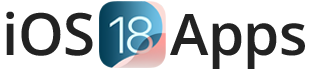MisakaX iOS 18 Jailbreak Tweak Customizer iPhone/iPad 2025
Download MisakaX for iOS 18.1 – 17.0. Get jailbreak tweaks like Dynamic Island, Always-On Display, and hidden features without jailbreak. Works on iPhone, iPad, Mac, and Windows PC.
What is MisakaX iOS 18?
MisakaX iOS 18 is a powerful iOS 18 Jailbreak Tweak Customization Tool that allows users to apply jailbreak tweaks without jailbreak. Developed by straight-tamago and little_34306, it uses the SparseRestore exploit to modify settings, similar to TrollRestore. MisakaX helps install TrollStore and enables features like Dynamic Island and Always-on Display on iOS 17 and 18.
Download MisakaX for iOS 18 [Latest Update 2025]
Download and install MisakaX for iOS 18 on macOS or Windows. Use features like Dynamic Island, Always-on Display, and more on your iPhone or iPad. Works with iOS 17.0 to 18.1 Beta 4.

Download MisakaX for macOS
Download MisakaX for Windows
Compatibility and Requirements:
- iOS Versions: Works with iOS 17.0 to iOS 18.1 Beta 4.
- Device Models: Supports iPhone 6 to iPhone 16.
- Computer Requirements:
- macOS 11+
- Windows 10+ with iTunes installed
MisakaX iOS 18 Features
MisakaX iOS 18 is an amazing iOS 18 jailbreak tweak customization tool that adds powerful features without needing a jailbreak. Here’s what it offers:
- Dynamic Island: Adds Dynamic Island to older devices, like iPhone 14 Pro, without jailbreak.
- Always-on Display (AoD): Enable Always-on Display (AoD) with vibrancy and auto-off on unsupported devices.
- Stage Manager: Use Stage Manager for multitasking on unsupported iPads and iPhones.
- Apple Intelligence: Supports Apple Intelligence features on iOS 18.1 and later.
- Action Button Customization: Customize the Action Button on iOS 17 and later.
- Internal Storage: Use Internal Storage features for better storage management.
- Charge Limit: Set a Charge Limit to protect battery health on iOS 17 and later.
- Boot Chime: Enable the classic Boot Chime sound on startup.
- Shutter Sound: Toggle the Shutter Sound on or off for photos.
- Apple Pencil Support: Get Apple Pencil support on unsupported devices.
- Clock UI: Customize the Clock UI for a fresh look.
- SOS Collision: Activate SOS Collision detection for safety.
- TapToWake: Enable TapToWake on compatible devices like iPhone SE 2/3.
- Landscape FaceID: Use FaceID in landscape mode for better convenience.
- Old Photo UI: Switch back to the old photo UI design.
- TrollStore Installer: Install TrollStore for extra tweaks and apps.
- Camera Control: Customize camera settings for better control.
- MultiTask like iPad: Enjoy multitasking like on iPads with MisakaX.
- iPad Apps: Run iPad Apps on your iPhone with MisakaX.
- AoD Vibrancy: Add vibrancy to Always-on Display for a dynamic look.
- Sleep Apnea: Activate Sleep Apnea detection to monitor sleep.
- Find My Friend: Use Find My Friend on KH/A devices.
Key Benefits of MisakaX iOS 18 Customization
- No Jailbreak Required: Customize iOS 18 safely without jailbreak, keeping security and warranty.
- Broad Compatibility: Works with iOS 16.0 to 18.1, supporting new and old devices.
- Easy to Use: Simple interface for everyone.
- Cross-Platform Support: Works on macOS and Windows.
- Install Tweaks without Jailbreak: Enable Dynamic Island, Always-on Display, Stage Manager, and Apple Intelligence on unsupported devices.
- Customization Options: Change the interface, add animations, and control gestures.
- Security and Stability: Uses SparseRestore for safe customization, better than jailbreak tweaks.
- Updates: Regular updates for new features.
How to Install MisakaX on iOS 18 Without Jailbreak (Windows & macOS)
How to Install MisakaX on Windows for iOS 18 Customization
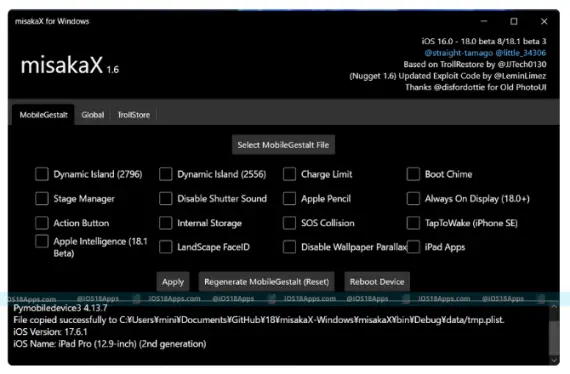
- Download the latest MisakaX version from the button.
- Get Python 3 from the official website.
- Install the latest iTunes version (not from Microsoft Store).
- Extract the MisakaX zip to a folder on your desktop.
- Generate MobileGestalt.plist:
- Install Shortcuts app on your iPhone.
- Run “Save MobileGestalt” to make the MobileGestalt.plist file.
Transfer the file to your PC.
- Open MisakaX, select the MobileGestalt.plist file, and pick features to enable.
- Follow steps to apply changes and reboot your iPhone.
How to Install MisakaX for iOS 18 on macOS
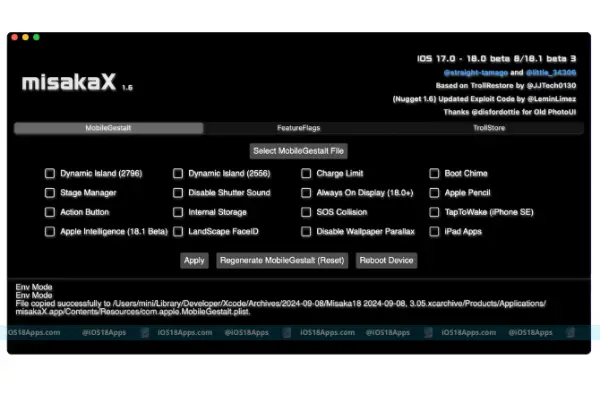
- Download the latest MisakaX version from the button.
- Extract the MisakaX zip and move misakaX.app to Applications.
- Fix “App is Damaged” Error:
Open Terminal and run:
xattr -cr /Applications/ misakaX.app
For macOS Sonoma 14.6 and later, use:
xattr -c /Applications /misakaX.app
- Go to System Settings > Privacy & Security and enable MisakaX.
- Generate MobileGestalt.plist: Do the same steps as Windows to make and transfer the MobileGestalt.plist file.
- Open MisakaX, select the MobileGestalt.plist file, and choose the features to enable.
- Follow steps to apply changes and reboot your iPhone.
Important Notes:
- Always backup before installing MisakaX.
- MisakaX uses an exploit, which may cause boot loops or other issues.
MisakaX iOS 18 Compatibility
MisakaX supports iOS versions from iOS 16.0 to iOS 18.1 Beta, including:
- iOS 16.0
- iOS 17.0 – iOS 17.6.1
- iOS 18.0 (final release)
- iOS 18.0 RC
- iOS 18.1 Beta (up to Beta 4)
MisakaX Tweak Manager Supported Devices
Supported iPhone Models
iPhone 15 Series: iPhone 15, iPhone 15 Plus, iPhone 15 Pro, iPhone 15 Pro Max
iPhone 14 Series: iPhone 14, iPhone 14 Plus, iPhone 14 Pro, iPhone 14 Pro Max
iPhone 13 Series: iPhone 13, iPhone 13 mini, iPhone 13 Pro, iPhone 13 Pro Max
iPhone 12 Series: iPhone 12, iPhone 12 mini, iPhone 12 Pro, iPhone 12 Pro Max
iPhone SE Series: iPhone SE (2nd generation and later)
iPhone 11 Series: iPhone 11, iPhone 11 Pro, iPhone 11 Pro Max
iPhone X Series: iPhone X, iPhone XS, iPhone XS Max, iPhone XR
iPhone 8 Series: iPhone 8, iPhone 8 Plus
Supported iPad Models
MisakaX can be used on these iPad models, compatible with iPadOS versions from 15 to 18:
- iPad Air (3rd generation): Compatible with iPadOS 12 to 18.
- iPad Air (4th generation): Works with iPadOS 14 to 18.
- iPad Air (5th generation): Runs on iPadOS 15 to 18.
- iPad Air (6th generation): Available for iPadOS 17 and 18.
- iPad (5th generation): Functions with iPadOS 10 to 16.
- iPad (6th generation): Can be used on iPadOS 11 to 17.
- iPad (7th generation): Supports iPadOS 13 to 18.
- iPad (8th generation): Compatible with iPadOS 14 to 18.
- iPad (9th generation): Works with iPadOS 15 to 18.
- iPad (10th generation): Runs on iPadOS 16 to 18.
- iPad Mini (5th generation): Available for iPadOS 12 to 18.
- iPad Mini (6th generation): Functions with iPadOS 15 to 18.
- iPad Mini (7th generation): Can be used on iPadOS 18.
- iPad Pro (3rd generation): Compatible with iPadOS 12 to 18.
- iPad Pro (4th generation): Works with iPadOS 13 to 18.
- iPad Pro (5th generation): Runs on iPadOS 14 to 18.
- iPad Pro (6th generation): Available for iPadOS 16 to 18.
- iPad Pro (7th generation): Functions with iPadOS 17 and 18.
MisakaX iOS 18 Tweaks: Best No-Jailbreak Customization
MisakaX iOS 18 tweak enables many features. You can use Dynamic Island, Always-on Display, Stage Manager, and Apple Intelligence. It also has Charge Limit, Boot Chime, Shutter Sound Toggle, and Apple Pencil support on unsupported devices.
MisakaX iOS 18 customization lets you change the Action Button, update Clock UI, turn on Landscape FaceID, and bring back Old Photo UI. It also supports TrollStore for unsigned apps.
MisakaX Dynamic Island for iOS 18 – iOS 16 Without Jailbreak
MisakaX iOS 18 lets you turn on Dynamic Island on any iPhone. Even older iPhones can use it without jailbreak.
- Connect your iPhone to your computer using a USB cable.
- Open MisakaX on your computer.
- Select MobileGestalt.plist in MisakaX.
- Enable tweaks by choosing com.apple.MobileGestalt.plist.
- Enable Dynamic Island by checking the option in MisakaX.
- Click Apply to activate the feature.
- Reboot your device to apply the changes.
Enable Apple Intelligence on iOS 18 with MisakaX (No Jailbreak)
Apple Intelligence in iOS 18.1 adds Writing Tools, Photo Cleanup, and Memory Movie creation, but works only on iPhone 15 Pro and iPhone 16 series. MisakaX is one of the best jailbreak tweaks without jailbreak that helps enable these features on older iPhones using the SparseRestore exploit.
- Open the MisakaX app on Mac or Windows.
- Extract MobileGestalt.plist using a shortcut.
- Edit ProductType to iPhone16,2 (iPhone 15 Pro).
- Import to MisakaX, apply changes, and restart.
- Set English (US) region, sign out of iCloud, then sign back in.
Turn On Always-on Display with MisakaX iOS 18
With MisakaX for iPhone, you can use Always-on Display on iOS 18, even if Apple does not support it.
Use Stage Manager on iOS 18 via MisakaX
MisakaX iOS 18 tweak allows you to use Stage Manager on iPhones. You can resize apps and switch between them easily.
Customize Action Button with MisakaX iOS 18
MisakaX for iPhone lets you change the Action Button and set new functions. This gives you more control over your iPhone.
Enable Apple Pencil Support on iPhone with MisakaX
MisakaX iOS 18 allows Apple Pencil support on unsupported iPhones. You can use the Apple Pencil on more devices.
Set Up Landscape FaceID with MisakaX iOS 18
MisakaX for iPhone turns on Landscape FaceID, so you can unlock your phone in landscape mode.
Activate Old Photo UI with MisakaX for iOS 18
If you like the old iOS photo look, MisakaX iOS 18 customization brings back the Old Photo UI.
Extract MobileGestalt File for MisakaX iOS 18
To use MisakaX iOS 18 tweak, you must get the MobileGestalt file from your iPhone. You need a shortcut tool and iTunes for this.
Set Charge Limit on iPhone with MisakaX
MisakaX iOS 18 includes Charge Limit, so you can stop charging at a set level. This helps protect the battery.
Enable Boot Chime Sound on iPhone with MisakaX
With MisakaX iOS 18 tweak, you can turn on Boot Chime. Your iPhone will play a sound when it starts.
How to Customize iOS 18 with MisakaX
- Open the MisakaX iOS 18 Tweak Manager.
- Choose the customizations you want to enable.
- Tick the features you want to enable (e.g., Dynamic Island, Apple Intelligence).
- Hit Apply to confirm your choices.
- Your device will restart automatically after applying the changes.
- After restart, check if the features like Dynamic Island and Apple Intelligence are enabled.
MisakaX iOS 18 SparseRestore Exploit
MisakaX uses the SparseRestore exploit to change your device settings without needing a jailbreak. It changes the MobileGestalt.plist file, which controls features on your device. This is similar to the TrollRestore exploit, which helps install TrollStore.
TrollStore Installer Using MisakaX for iOS 18
MisakaX has a TrollStore Installer. This lets you install unsigned apps directly from TrollStore. You can get many apps and tweaks not found on the App Store.
MisakaX iOS 18 vs Jailbreak Tweaks
| Feature | MisakaX | Jailbreak Tweaks |
| Jailbreak Required | No – MisakaX doesn’t need a jailbreak. | Yes – Jailbreak is needed to use most jailbreak tweaks. |
| Device Compatibility | Works with iPhone 8 to iPhone 15 and iPad Air, iPad Pro models. | Jailbreaks may only work with specific iPhone and iPad models. |
| Installation Process | Easy to use – You can install it using a simple app. | You need technical knowledge to install jailbreak tweaks using tools like Cydia. |
| Access to Features | Add Dynamic Island, Always-on Display, Apple Pencil Support, Stage Manager, Apple Intelligence, and more. | Jailbreak gives access to many more customizations and features like system tweaks. |
| App Installation | You can install unsigned apps with TrollStore using MisakaX. | Install unsigned apps with Cydia or Sileo after jailbreaking. |
| System Modifications | Allows small changes to system settings like activating features. | Jailbreak lets you change the entire system, including root access and deep settings. |
| Stability | Generally stable with some minor risk of instability. | Jailbreak can cause instability and boot loops if tweaks are not compatible. |
| Risk of Data Loss | Lower risk compared to jailbreaking. | Higher risk of losing data if the jailbreak goes wrong. |
| Security | Safer because it doesn’t need root access. | Higher risk of security issues because jailbreaking gives root access to the system. |
| Updates | Can easily update without losing customizations. | Jailbreaking can break after an update, and you may lose data or settings. |
| System Integrity | Doesn’t change important system files. | Jailbreaking changes system files, which can cause apps to break or crash. |
| Customization Scope | Offers limited customizations like Dynamic Island and Apple Intelligence. | Unlimited customization options like system tweaks, themes, and app changes. |
| Ease of Revert Changes | You can easily undo changes in MisakaX. | Reverting jailbroken tweaks can be hard and may need a device restore. |
| App Store Compatibility | Works with App Store apps without breaking them. | Jailbreak may break App Store apps and cause them to stop working. |
MisakaX vs. Misaka Tweak Manager
MisakaX and Misaka Tweak Manager let you customize iPhone and iPad without a jailbreak.
- MisakaX customization tool works on iOS 16.0 to iOS 18.1 Beta with TrollRestore. It unlocks Dynamic Island, Always-On Display, and Apple Pencil support.
- Misaka Tweak Manager uses MacDirtyCow and KFD exploits, like Cydia, for tweaks like Negative Dock, JoyPixel, and ModernCC. It supports older iOS versions.
Frequently Asked Questions (FAQs) About MisakaX Customization Tool
What is MisakaX iOS 18, and How Does It Work?
MisakaX iOS 18.1 – iOS 17 is a jailbreak tweak customization tool for PC. It allows customization on all devices without a jailbreak. MisakaX uses the SparseRestore exploit to modify settings by editing the MobileGestalt.plist file, which controls many device features.
Is MisakaX iOS 18 Compatible with iOS 18?
Yes, MisakaX works with iOS 18, including the final release and beta versions up to iOS 18.1 Beta.
How to Use MisakaX for iOS 18 Customization?
- Connect Device: Plug your iPhone into your computer with a USB cable.
- Launch MisakaX: Open the app, select the MobileGestalt.plist file, and choose the tweaks you want to apply.
- Apply Changes: Click Apply and restart your device for the changes to work.
Can I Use MisakaX iOS 18 Without Jailbreaking?
Yes, MisakaX works without needing a jailbreak. It uses exploits to change settings without affecting your device’s system.
How to Enable Dynamic Island on iOS 18 with MisakaX?
- Launch MisakaX: Open the app and choose the MobileGestalt.plist file.
- Enable Dynamic Island: Check the Dynamic Island box and click Apply to enable it on your device.
How to Enable Always-on Display on iOS 18 via MisakaX?
- Launch MisakaX: Open the app and choose the MobileGestalt.plist file.
- Enable Always-on Display: Check the Always-on Display box and click Apply to turn it on.
What Are the System Requirements for MisakaX iOS 18?
- iOS Version: iOS 17.0 to iOS 18.1 Beta
- Operating System: macOS 11 or higher, Windows 10 or newer
- Software: Python 3, iTunes (for Windows)
- Device: iPhone or iPad compatible with iOS 17 to iOS 18
MisakaX iOS 18 Compatibility with iPhone 15 Models?
Yes, MisakaX works with iPhone 15 models, including all iPhone models from iPhone 8 to iPhone 15.