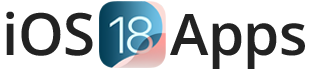KSign iOS 18–18.5: Best Free IPA Signer to Sideload Tweaked Apps Without Jailbreak or PC in 2025
Easily sideload IPA files on iOS 18–18.5 with KSign, the best free IPA signer. No jailbreak, no PC, no revoke—install tweaked apps and emulators fast in 2025.
- KSign is a free, no-jailbreak IPA signer for iPhone and iPad supporting iOS 15 to 18.5.
- It enables on-device signing and installation of IPA files without needing a computer.
- Uses a DNS profile to reduce certificate revokes and improve app installation reliability.
- Supports sideloading of tweaked apps, games, and emulators securely and easily.
- Regular updates provide fresh certificates and enhanced compatibility with the latest iOS version.
What Is KSign? (Free IPA Installer, No Revoke)
KSign is a free IPA installer app for iOS devices. It lets you sideload IPA files (iOS app packages) to your iPhone or iPad with no jailbreak and no computer.
You can use KSign on iOS 15, iOS 16, iOS 17, iOS 18, and iOS 18.5. It keeps your apps safe with no revokes and no blacklist.
KSign works like eSign and Feather, but with better features. It helps you install tweaked apps, modded games, and emulators easily.
It’s great for people who want a free IPA signer, open source IPA installer, or a way to sideload iOS apps without revoke. You can install iOS apps without jailbreak and without a PC—fast and simple.

Download KSign IPA for iPhone & iPad
Download iTweaked App Store iOS 18.5 to 15.0: Get Tweaked Apps Without Jailbreak
Why Use KSign for IPA Sideloading? (No PC, No Jailbreak, Revoke Protection)
KSign is a popular IPA sideloading tool for iOS devices. It helps you install IPA files on your iPhone or iPad with no PC, no jailbreak, and strong revoke protection. Here are the main reasons to choose KSign in 2025:
No PC Required
You don’t need a computer like with some apps such as AltStore. KSign works right on your iPhone or iPad. Just open Safari, download IPA installer apps, install certificates, and manage everything on your device. This is great for people who want no PC sideloading solutions.
No Jailbreak Needed
KSign works without jailbreaking your device. This keeps your iPhone or iPad safe and under warranty. It’s perfect if you want to install iOS apps without jailbreak. You can also use tweaked apps, modded games, or emulators outside the App Store.
Revoke Protection
KSign uses features from eSign and Feather to stop app revokes and blacklists. It uses fresh Apple certificates and smart DNS profiles to keep your apps working longer, even on new iOS versions. This means fewer app crashes and more stable apps.
Supports Latest iOS Versions
KSign works on iOS 15, iOS 16, iOS 17, iOS 18, and iOS 18.5. So you can keep your device updated and still sideload IPA files without problems.
Easy Certificate Management
You can import working KSign certificates (ZIP or P12 files) using the Files app. Then you sign and install IPA files inside KSign. No need for developer accounts or computers, making it easy for beginners.
Perfect for Sideloading Fans
KSign lets you sideload apps on iPhone and iPad, including tweaked apps, modded games, and emulators. It’s a great free IPA signer and open-source IPA installer to safely get apps from other sources.
KSign Features
KSign is an easy-to-use IPA installer for iOS devices. It mixes the best parts of popular sideloading tools like eSign, Feather, and other IPA sideloading apps.
- No Revokes or Blacklists: Uses fresh Apple certificates and DNS to keep IPA files, sideloaded apps, and tweaked apps working longer without uninstalling.
- No PC or Jailbreak Needed: Works right on your iPhone or iPad. No computer or jailbreak needed. Best for no PC sideloading solutions and those who want to install iOS apps without jailbreak.
- Supports Latest iOS: Works on iOS 16, 17, 18, and 18.5 for all new devices.
- Easy Certificate Management: Import and use .p12 files and ZIP certificates fast to sign IPA files.
- Simple IPA Import & Signing: Import IPA files from your device, sign, and install with clear progress.
- Best of eSign and Feather: Combines top features for better stability and fewer crashes in IPA signing tools.
- Open Source Ideas: Uses open-source parts and updates often to improve IPA installer performance and security.
- Real-time Help: Shows installation status and fixes for certificate errors or app crashes.
- Fast and Reliable: Works quickly and well for casual users, developers, and sideloading enthusiasts.
No Revoke, No Blacklist: How KSign Protects Your Apps (Revoke Protection)
KSign keeps your sideloaded apps safe from revokes and blacklists using fresh Apple certificates, a special DNS profile, and the best ways from popular IPA sideloading tools like eSign and Feather. Here’s how:
Fresh Certificates
KSign gives updated certificates in ZIP files. Import them to sign your IPA files. This keeps your sideloaded apps, tweaked apps, and unsigned apps working longer without Apple revoking them.
DNS Profile
Install a DNS profile on your iPhone or iPad. It blocks Apple’s app revocation servers so your device won’t blacklist your sideloaded apps. This is called no revoke IPA sideloading.
Best of eSign and Feather
KSign uses the top features of eSign, Feather IPA Installer, and other IPA signing tools to reduce app revokes and blacklists.
Trust and Restart
After installing KSign and certificates, trust them in settings and restart your device. This stops certificate errors and app revokes.
Updates and Support
KSign updates certificates and DNS profiles often. This helps keep no jailbreak IPA sideloading apps revoke-free on iOS 15, 16, 17, 18, and 18.5.
KSign Supported iOS Versions: iOS 18.5, 18, 17, 16, 15 (iPhone, iPad)
KSign works on many iOS versions. It is a great IPA sideloading tool for iPhone and iPad. It supports:
- iOS 18.5 (including beta)
- iOS 18
- iOS 17
- iOS 16
- iOS 15
You can sideload IPA files, tweaked apps, and unsigned apps on old or new devices without problems.
KSign works well on iOS 18.5 and 18. It stops app revokes and blacklists on the latest iOS versions.
To use KSign, download a DNS profile and a working signing certificate. Trust the certificate in settings. Then import and sign IPA files on your device. No need for a PC, jailbreak, or developer account.
This easy no PC sideloading and wide iOS support make KSign one of the best tools for sideloading apps in 2025.
Download & Install KSign (iOS 18 Sideload Guide)
How to Download KSign on iPhone/iPad
Follow these simple steps to install KSign IPA sideloading tool on your iPhone or iPad:
Open Safari, scroll down, and click the “KSign DNS” button.
- The DNS profile will download.
- Go to Settings > General > VPN & Device Management.
- Tap DNS and Install.
After this:
- A new KSign iOS app shows on your screen.
- Open it and scroll to find the KSign App, then install it.
You might see a pop-up: Untrusted Enterprise Developer.
To fix:
- Go to Settings > VPN & Device Management.
- Tap Enterprise App and then tap Trust.
- Tap Allow & Restart your device.
Then:
- Open the KSign app again.
- Tap Download KSign Certificate.
- Go to the Files app, find the ZIP file, and extract it.
Next:
- Open KSign > Settings > Add Certificate > Import KSign File.
- Pick the correct file and import it.
Now you can use this iOS 18 IPA installer to install any IPA files.

How to Install IPA Files Using KSign iOS App
- Open the KSign app on your iPhone or iPad.
- Tap the + icon at the top.
- Tap Import From Files.
- Choose the IPA file you want to sideload.
- Go to the Library, tap the file, and tap Sign and Install.
- Tap Start Signing.
Your app will install in seconds.
Now you’ve used KSign no revoke IPA installer for iOS to get apps without a PC or jailbreak.
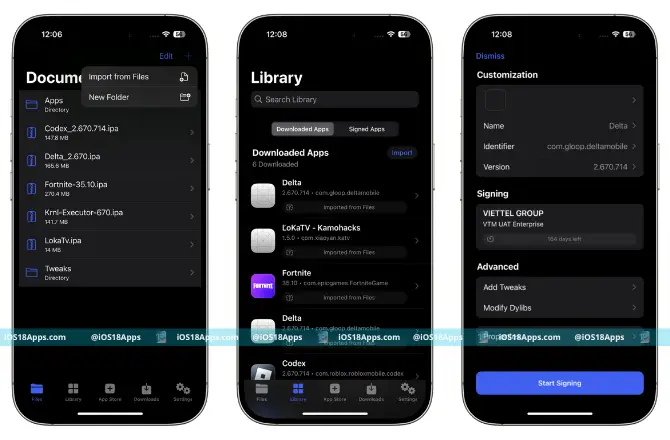
KSign No Jailbreak Method (Tweaked Apps, Games)
KSign works on all iOS versions without jailbreak.
- You can install tweaked apps, hacked games, modded apps, and more.
- No PC needed.
- Works on iOS 15, iOS 16, iOS 17, iOS 18, and iOS 18.5.
- Has revoke protection with DNS profile and fresh certificates.
This is perfect for users who want to:
- Install hacked apps on iPhone
- Sideload apps without jailbreak
- Use an IPA installer with no revokes
You just need to import a working iOS certificate, trust it, and sign IPA files inside the app.
KSign Certificates (Enterprise & P12 Signing)
What Is a KSign Certificate?
A KSign certificate is used to sign IPA files so you can install apps on your iPhone or iPad without the App Store. The most common one is the Enterprise Certificate. It is given by Apple to companies for testing apps.
KSign uses this certificate to help users install tweaked apps, modded games, and third-party apps on iOS 18.5, iOS 18, iOS 17, iOS 16, and iOS 15 without jailbreak.
You can use it to sideload iOS apps, install apps without revoke, and keep them running longer.
How to Import & Manage KSign Certificates (iOS Profile Trust)
To use a KSign certificate, follow these steps:
- Download the .p12 file and the mobile provisioning profile.
- Open the KSign app for iOS 18.
- Go to Settings > General > VPN & Device Management.
- Tap the Enterprise Certificate and choose Trust.
This lets you install IPA files on your iPhone safely. It works on many devices like iPhone 15 Pro, iPhone 14, iPad Air, and more.
KSign Working Certificate Guide (No Revoke, No Blacklist)
A working KSign certificate means it is still good to use. It is not revoked by Apple and not blacklisted.
If you want to install hacked apps, emulators, or unsigned apps like Instagram++, YouTube++, or Delta Emulator, this helps.
KSign gives new No Revoke certificates and DNS profiles often. If a certificate stops working, just download a new one and re-sign your IPA file.
KSign P12 File Explained (Sign IPA Files iOS)
A .p12 file has a private key and a certificate. KSign uses this file to sign IPA files on iPhone. This lets you install apps like tweaked games, Delta Emulator, and other modded apps.
Always keep your .p12 file safe. It is needed to sign IPA files without a computer. It is very useful for iOS developers and users who want no PC sideloading.
How to Use KSign IPA Signer
Importing IPA Files into KSign (Drag & Drop, File Browser)
- Open the KSign app on your iPhone or iPad.
- Tap the + icon on the main screen.
- Tap Import from Files.
- Find and choose the IPA file you want.
- The file will be saved to the KSign library.
- This is how you sideload apps on iOS easily.
Signing and Installing IPA Files on iOS (Signed IPA, IPA Sideloading)
- Go to the Library inside KSign.
- Tap the IPA file you added.
- Tap Sign and Install.
- Tap Start Signing.
- After it signs the app, tap Install.
- This works on iOS 16, iOS 17, iOS 18, and iOS 18.5.
- You can install IPA files without a computer or jailbreak.
Trusting Apps and Certificates on iPhone/iPad (Settings Profile)
- Go to Settings > General > VPN & Device Management.
- Tap on the enterprise certificate for the app.
- Tap Trust and confirm.
- Restart your device to finish.
- This step lets the app run and avoids revokes.
Troubleshooting: KSign Not Working or Unable to Install (Fix Errors)
- Make sure the KSign DNS profile is installed.
- If the app or IPA won’t install, try a new working certificate.
- This helps stop app revokes and blacklists.
- Check your iOS version. KSign works with iOS 16 to iOS 18.5.
- If the certificate is revoked, download a fresh one and sign IPA files again.
- Always restart your device after trusting a certificate.
Sideloading with KSign (iOS App Sideloading)
Sideload IPA Files on iOS 15–18.5 (No Jailbreak, No Computer)
KSign lets you sideload IPA files on iPhones and iPads running iOS 15 to iOS 18.5.
You do not need a jailbreak or a computer.
You can import the IPA file into the KSign app, sign it with a KSign certificate, and install it directly.
- No jailbreak required
- No PC needed
- Compatible with iOS 15, 16, 17, 18, and 18.5
- Works on iPhone and iPad
- Great for installing apps without App Store or Apple ID
Sideload Tweaked Apps, Games, and Emulators (Delta, GBA4iOS)
With KSign, you can install tweaked apps and game emulators that are not allowed in the App Store.
Examples include:
- Delta emulator
- GBA4iOS
- Modded apps like Spotify++, Instagram++, and more
This is useful for gamers and users who want custom apps.
- Run emulators on iOS
- Sideload game mods and custom apps
- Works on latest iOS 18.5
Best Practices for Sideloading IPA: No Jailbreak, No PC, No Revoke
To avoid errors when using KSign, follow these simple tips:
- Use the latest working KSign certificate
- Always install the KSign DNS profile (like CFDNS)
- Keep the KSign app and certificates updated
- Trust the enterprise certificate in device settings after installing
- Avoid revoked or expired certificates
- Restart the device after trusting the certificate
These steps help you sideload apps smoothly and safely.
- Works on iOS 15 through iOS 18.5
- No jailbreak needed
- No PC required
- No revoke with proper setup
KSign Alternatives & Comparisons (Top IPA Signing Tools)
There are many tools to install IPA files on iOS without jailbreak. You can use these apps to sideload iOS apps, games, tweaked apps, and emulators. Below is a simple comparison of KSign, eSign, Feather, AltStore, TrollStore, and SideStore to help you pick the right tool.
KSign vs eSign: Pros & Cons
| Feature | KSign | eSign |
| Download Speed | Fast with DNS profile and certificate | Fast, may slow with free certificates |
| Reliability | Works well if DNS and certificate are good | Reliable but needs updated certificates |
| User Interface | Easy and modern | Simple, not as polished |
| Certificate Handling | Uses enterprise certificate and DNS | Same method, some have built-in features |
| Revokes/Blacklist | Lower risk with DNS profile | Similar risk, needs updates |
| Device Support | iOS 15–18.5 | iOS 14–18.5 |
| Extra Features | Good for tweaked apps, emulators, and sign IPA files | Good for bulk signing and on-device IPA signing |
KSign vs eSign vs Feather vs AltStore: Which Is Best?
| Feature | KSign | eSign | Feather | AltStore |
| No Jailbreak | Yes | Yes | Yes | Yes |
| No Computer | Yes | Yes | Yes | No |
| No Revoke | Partial with DNS | Partial | Yes with custom method | Yes but limited |
| Open Source | No | No | Yes | Yes |
| Ease of Use | Very easy | Easy | Medium | Medium |
| App Updates | Manual | Manual | Manual | Automatic |
| Device Support | iOS 15–18.5 | iOS 14–18.5 | iOS 16–18.5 | iOS 13–18.5 |
| Limitations | Needs DNS/certificate | Needs updated certs | May need tech skills | Needs PC and 7-day refresh |
KSign vs Feather App vs AltStore (Open Source & No Revoke)
KSign
- Not open source
- Uses enterprise certificate iOS and DNS to reduce revokes
- Easy on-device IPA signer
- Works well for iOS 18.5 sideload
Feather App
- Fully open-source IPA installer (on GitHub)
- Good for no revoke IPA iOS installs
- Best for users with tech skills
AltStore
- Open source
- Signs apps using your Apple ID
- Safer from revokes
- Needs a PC and works best for iPhone app signing
Best IPA Signing Tools for iOS
TrollStore
- Uses iOS system bug to install apps forever
- No 7-day limit, no revoke
- Works only on selected iOS 14–15.4.1 devices
- Best for permanent IPA sideloading
SideStore
- Like AltStore but wireless
- Uses your Apple ID for signing
- Safer from revokes
- Needs PC for first setup
- Best for iOS sideload apps with more freedom
eSign
- Uses enterprise certs
- Fully on-device IPA signing
- Easy for sideload games iPhone
- Watch for revoked certs
Which One Should You Choose?
✅ For No Computer Use
Choose KSign or eSign for easy sideloading and installing tweaked apps on iPhone.
✅ For Open Source and Transparency
Choose Feather or AltStore. Both are open-source. AltStore is easier; Feather is more powerful.
✅ For Permanent Install
Use TrollStore if your iOS version is supported.
✅ For Flexibility
Use SideStore if you want a wireless AltStore alternative with more freedom.
Pro Tip:
Always use trusted sites to download tools, keep your enterprise certificates iOS updated, and never share your Apple ID.
Top Tools to Install IPA Files on iPhone (No Jailbreak or Computer Needed)
| Tool | No PC | No Jailbreak | No Revoke | Open Source | Permanent | Best For |
| KSign | ✅ | ✅ | Partial | ❌ | ❌ | Install IPA without jailbreak |
| eSign | ✅ | ✅ | Partial | ❌ | ❌ | Sign IPA files iOS |
| Feather | ✅ | ✅ | ✅ | ✅ | ❌ | Open-source IPA installer |
| AltStore | ❌ | ✅ | ✅ | ✅ | ❌ | Auto refresh tweaked apps |
| TrollStore | ✅ | ✅ | ✅ | ❌ | ✅ | Permanent sideloading |
| SideStore | ❌* | ✅ | ✅ | ✅ | ❌ | Wireless iOS app sideloading |
Advanced Tips & Security (VPN Sideload, Revoke Protection)
Avoiding Revokes and Blacklists (Revoke Shield, VPN Sideload)
When you sideload apps using enterprise certificates, Apple can revoke the certificate. If that happens, the app will stop working.
How to stop revokes and blacklists:
- Use Revoke Shield Tools:
KSign and other sideloading apps use Revoke Shield and CFDNS. These tools help block Apple from checking the certificate. It helps prevent revokes. - Use VPN Sideloading:
A VPN hides your IP address. It adds privacy when using KSign or signing IPA files. VPN sideloading is safer and helps avoid blacklists. - Switch Certificates Often:
Certificates can stop working anytime. Use fresh ones often. Use trusted certificate sources only. - Avoid Public Certificates:
Shared certificates are more likely to be revoked. Always try to use private or trusted enterprise certificates for signing.
Using VPN with KSign for Extra Security (Private Sideloading)
Why use VPN with KSign?
- A VPN makes sideloading apps more secure.
- It hides your IP address.
- It makes it harder for Apple to track your sideloading.
How to use VPN with KSign:
- Install a trusted VPN app (like Cloudflare or ProtonVPN).
- Turn on the VPN before using the KSign app.
- Keep VPN on while signing or installing the IPA file.
Benefits of using VPN:
- Makes sideloading private and safe.
- Helps avoid certificate revoke or blacklists.
- Adds extra protection when using KSign, Feather, or ESign on iOS 15–18.5.
Keeping KSign & Certificates Updated (Auto-Update Guide)
Why update KSign and certificates?
- Old versions may not work on new iOS versions.
- Expired certificates cause install errors.
- Updates help avoid revokes.
How to update KSign:
- Visit the official KSign website or GitHub.
- Download the new KSign IPA file.
- Install it on your device with a working certificate.
How to update certificates:
- Get the latest .p12 certificate file from a trusted source.
- Remove old or revoked certificates from KSign.
- Import the new certificate into the app.
Auto-update tips:
- Use DNS profiles like CFDNS that point to updated servers.
- Some advanced users use scripts or reminders to check updates.
- Join iOS sideloading groups to get alerts.
Best IPA Libraries to Download High-Quality IPA Files for iOS
If you are looking for the best place to download IPA files for iOS, these IPA libraries are safe, trusted, and easy to use. They offer tweaked apps, modded games, emulators, and jailbreak tools that work on iOS 17, iOS 18, and iOS 18.5.
iExmo IPA Library – Free IPA Store for iOS 17 and iOS 18
iExmo IPA Library is one of the most popular and trusted IPA download platforms for iPhone and iPad users.
Features:
- Large IPA Collection
iExmo has many free IPA files, including tweaked apps, jailbreak tools, emulators, and modded apps for iOS. - Updated for iOS 17 and iOS 18.5
It supports the latest versions like iOS 18.5 beta, and all IPAs are tested before uploading. - No Jailbreak Needed
You can install apps without jailbreaking. The site offers IPA installation without jailbreak and without a computer. - Trusted by Users
Rated as the best IPA library for iOS in 2024 and 2025 by the Freedom iOS community. - Safe and Clean
All IPAs are scanned for malware. Revoked files are removed quickly. The site is free from pop-ups and ads. - Exclusive IPA Files
You can find hard-to-get apps like TrollStore apps, Spotify++, Delta Emulator, and other cracked apps for iPhone.
What is KSign and how does it work for iOS IPA signing?
KSign is a free iOS IPA signing tool that helps you sideload apps iOS on your iPhone or iPad. You don’t need a jailbreak or computer. It uses enterprise certificates and a special DNS profile called DNS anti-revoke.
This helps you install IPA without jailbreak on iOS 16 to 18.5. KSign is an easy IPA signer for iOS like eSign and Feather app. It stops revokes and blacklists when you do iOS sideloading.
Which iOS versions are compatible with KSign?
KSign works on iOS 15, 16, 17, and 18 up to 18.5. It works on iPhone and iPad without jailbreak. It is a good iOS app installer and iPad IPA installer for these iOS versions.
Do I need a jailbreak or a computer to use KSign?
No, you do not need jailbreak or PC. KSign works fully on your iPhone or iPad. It is a free IPA signing tool that lets you do iPhone app signing and IPA install without jailbreak.
What is the role of the DNS profile in KSign setup?
The DNS profile helps hide the certificate checks from Apple. This DNS anti-revoke stops Apple from revoking your enterprise certificate. It keeps your sideload apps safe from no revoke sideload problems.
How do I import and sign IPA files using KSign?
- Open KSign and tap the plus (+) sign.
- Choose IPA files from your Files app or elsewhere.
- The IPA will show in KSign. Tap it and pick “Sign and Install.”
- Tap “Start Signing” to sign the app with the certificate.
- After signing, tap “Install” to put the app on your device.
How do I trust KSign certificates on my iOS device?
- After installing KSign, open Settings > General > VPN & Device Management.
- Find the KSign enterprise certificate and tap “Trust.”
- Confirm trust and restart your device. This makes iOS sideloading work without problems.
What should I do if the signing process fails or KSign is not working?
- Check if the DNS profile is installed and active.
- Try a new working certificate from trusted websites.
- Restart your iPhone or iPad.
- Make sure your iOS version is supported.
- Import fresh certificates if old ones are revoked.
Can KSign prevent certificate revokes and blacklisting?
KSign helps stop revokes by using the DNS anti-revoke profile as a Revoke Shield. But Apple can still revoke certificates sometimes. You must update the certificates often to keep the no revoke sideload working well.
How often do I need to update KSign certificates?
Certificates last a few months but can be revoked anytime. Check trusted sites often to get new certificates. This keeps your IPA signing app working well without errors.
Is it safe to use KSign for sideloading apps?
Yes, KSign is safe if you get it and certificates from trusted sources. It needs no jailbreak, so it is safer. But only sideload trusted IPA files to avoid malware risks.
Can I use KSign to sideload tweaked apps and emulators like Delta or GBA4iOS?
Yes. KSign works well to sideload tweaked apps sideload, games, and emulators like Delta and GBA4iOS. It is a good emulator IPA installer that needs no jailbreak or PC.
How does KSign compare with other IPA signing tools like eSign or AltStore?
- KSign needs no PC, uses DNS anti-revoke, supports iOS 15 to 18.5, and is easy for on-device signing.
- eSign is similar, also no PC needed and updates often.
- AltStore needs a PC/Mac to set up, uses your Apple ID, and apps must be re-signed every 7 days.
KSign is one of the best IPA signer for iOS tools, mixing eSign and Feather app features with strong anti-revoke.
Does KSign support batch signing or only one IPA at a time?
Right now, KSign only signs one IPA file at a time. Batch signing is not available.