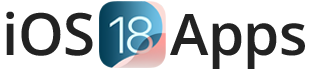iOS 18 – 18.1 Beta Features and Review [All Latest Updates]
iOS 18 Public Beta 5 Update: What’s New in iOS 18 Public Beta 5
iOS 18 Public Beta 5, released on August 20, 2024, includes several important updates and fixes as Apple prepares for the final iOS 18 release. Here’s what’s new:
- iOS 18 Public Beta 5 Release Date: August 20, 2024
- iOS 18 Public Beta 5 Build Number: 22A5346a
How to Install iOS 18 Public Beta 5
To install iOS 18 Public Beta 5, follow the steps in this iOS 18 Public Beta 5 installation guide for iPhone and iPad.

iOS 18 Public Beta 5 Features
Performance Improvements in iOS 18 Public Beta 5
iOS 18 Public Beta 5 enhances overall performance and stability. It improves system responsiveness and battery life, helping reduce unnecessary battery drain.
Updated Splash Screens in iOS 18 Public Beta 5
Some apps now have updated splash screens, giving users a fresh look when launching them. Not all apps have this update, so you might not see changes in every app.
Control Center Updates in iOS 18 Public Beta 5
A new silent mode toggle is now available under the sounds section in the Control Center. This feature helps you manage sound settings more easily, though it may not be available on all devices.
iCloud Integration Enhancements in iOS 18 Public Beta 5
iOS 18 Public Beta 5 adds a new clock feature in iCloud settings, improving how time-related data syncs across your devices.
Home Screen Customization in iOS 18 Public Beta 5
You can now place app icons and widgets more freely on your Home Screen. Plus, you can turn apps into widgets with a long press, offering more ways to customize your layout.
Photos App Tweaks in iOS 18 Public Beta 5
The Photos app now shows more images in the “All Photos” section, and the carousel feature has been removed, making it easier to browse your photos.
Distraction Control in Safari with iOS 18 Public Beta 5
A new feature in Safari helps minimize distractions on web pages. You can access this through the Reader toggle for a cleaner browsing experience.
Enhanced Passwords App in iOS 18 Public Beta 5
The Passwords app has been improved, making it easier to access passwords, passkeys, and verification codes, enhancing your security management.
SharePlay Screen Sharing in iOS 18 Public Beta 5
SharePlay now lets you remotely control another person’s iPhone during FaceTime calls, adding more interactivity to screen sharing.
These updates in iOS 18 Public Beta 5 bring more stability, customization, and improved features as Apple gets closer to releasing the final version of iOS 18.
iOS 18 Beta 7 Update: What’s New in iOS 18 Beta 7
Apple released iOS 18 Beta 7 on August 20, 2024, with several key updates and improvements. Here’s what’s new:
- iOS 18 Beta 7 Release Date: August 20, 2024
- iOS 18 Beta 7 Build Number: 22A5346a
How to Install iOS 18 Beta 7
To install iOS 18 Beta 7, follow the steps in this installation guide.

New Features and Fixes in iOS 18 Beta 7
Control Center Fixes in iOS 18 Beta 7
iOS 18 Beta 7 fixes the disappearing Control Center buttons. However, the option to control the flashlight’s dim level with a long press is still missing.
Safari Enhancements in iOS 18 Beta 7
Safari gets performance and stability improvements in iOS 18 Beta 7, making browsing faster and smoother.
New iCloud Toggle in iOS 18 Beta 7
A new iCloud toggle is now available in Settings with iOS 18 Beta 7, giving users more control over their iCloud settings.
Expanded RCS Support in iOS 18 Beta 7
iOS 18 Beta 7 expands RCS text messaging support to more carriers, offering better messaging features like read receipts and higher-quality media sharing.
Performance and Battery Life in iOS 18 Beta 7
iOS 18 Beta 7 improves performance and battery life slightly, but some users still report heating issues and faster battery drain.
Bug Fixes in iOS 18 Beta 7
iOS 18 Beta 7 fixes issues with fitness goals and scheduling. The Recent Calls design has also returned to the iOS 17 style, which has received mixed feedback.
iOS 18 Beta 7: Focus on Stability
iOS 18 Beta 7 focuses on bug fixes and stability improvements as Apple gets closer to the final release. It’s available for registered developers and public beta testers.
iOS 18.1 Beta 2 Update: What’s New in iOS 18.1 Beta 2
Apple released iOS 18.1 Beta 2 on August 12, 2024, bringing updates that improve how users interact with their devices. Here’s a look at the main changes in iOS 18.1 Beta 2:
- iOS 18.1 Beta 2 Release Date: August 12, 2024
- iOS 18.1 Beta 2 Build Number: 22B5023e
How to Install iOS 18.1 Beta 2
Follow the iOS 18.1 Beta 2 steps to start the installation.

Key Features in iOS 18.1 Beta 2
iOS 18.1 Beta 2 Photos App Update
The Photos app has a new design. The carousel is gone, making it easier to find albums by scrolling down from the main view.
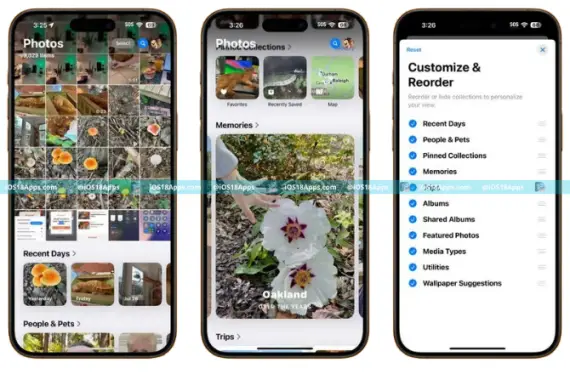
Safari Distraction Control in iOS 18.1 Beta 2
A new feature in Safari helps you stay focused by reducing distractions while browsing.
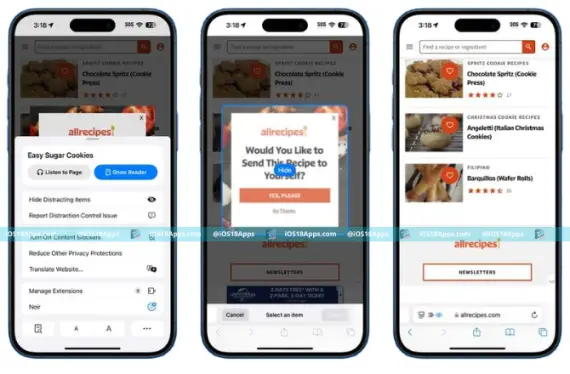
Control Center Updates in iOS 18.1 Beta 2
You can now add a Bluetooth toggle to any page or assign it to the Action Button on iPhone 15 Pro models. The Control Center icons are also better organized.
Localized English in iOS 18.1 Beta 2
New versions of English are now available for Canada, Ireland, and New Zealand, making iOS 18.1 Beta 2 more accessible.
Apple Intelligence EU Support in iOS 18.1 Beta 2
Users in the EU can now turn on Apple Intelligence by changing their region settings, although support for other languages is not yet available.

Icon Tints in All iOS 18 Betas
In iOS 18 betas, your icons change color with your wallpaper. If you tint icons to match a wallpaper, they’ll update when you change the wallpaper.

Apple Music in All iOS 18 Betas
In iOS 18 betas, the Browse tab in Apple Music is now called New.
iOS 18.1 Beta 2 Apple AppStore Update
Top AI Apps for iOS 18.1 Beta 2
Check out the best AI apps for iOS 18.1 Beta 2.
Best Live Streaming Apps for iOS 18.1 Beta 2
See which live streaming apps work well with iOS 18.1 Beta 2.
Photo Editing Apps for iOS 18.1 Beta 2
Find the top photo editing apps for iOS 18.1 Beta 2.
Jailbreak iOS 18.1 Beta 2
Check out the options for jailbreaking iOS 18.1 Beta 2 on your iPhone and iPad.
iOS 18 Beta 6 Update: What’s New in iOS 18 Beta 6
Released on August 12, 2024, iOS 18 Beta 6 is available for developers and beta testers, offering new features and improvements as Apple prepares for the official iOS 18 launch.
- iOS 18 Beta 6 Release Date: August 12, 2024
- iOS 18 Beta 6 Build Number: 22A5338b
How to Install iOS 18 Beta 6
Begin the installation process by following the easy steps for iOS 18 Beta 6.

Key Features in iOS 18 Beta 6
Control Center Enhancements in iOS 18 Beta 6
The Control Center now includes a new Bluetooth toggle and a capture section for easy access to screen recording and screenshot tools.
FaceTime Improvements in iOS 18 Beta 6
FaceTime in iOS 18 Beta 6 offers better video call quality in Low Data Mode, optimizing data usage when conditions are favorable.
Journaling Features in iOS 18 Beta 6
New journaling options, including landscape mode and prompts linked to your Photos library, personalize the experience.
Siri and CarPlay Enhancements in iOS 18 Beta 6
Siri now has a “Respond over Media Source” option, improving audio quality when using CarPlay via Bluetooth.
Apple Wallet Security Updates in iOS 18 Beta 6
For added security, iOS 18 Beta 6 may require a Live Photo with facial movements when adding an ID to Apple Wallet.
Visual Updates in iOS 18 Beta 6
Dark Mode Notification Icons in iOS 18 Beta 6
In iOS 18 Beta 6, Dark Mode extends to Microsoft apps, making notifications show with Dark Mode icons. In iOS 18.1 Beta 2, you need to enable both Dark Mode and Dark Mode icons for the darker icon in notifications. iOS 18 Beta 6 shows the dark icons correctly even without Dark Mode turned on.

App Splash Screens in iOS 18 Beta 6
New splash screens for apps like Music, Photos, and Notes enhance the visual experience.
iOS 18 Beta 6 Performance and Bug Fixes
iOS 18 Beta 6 improves performance with benchmark scores of 2,839 (single-core) and 6,699 (multi-core), and addresses bugs related to app permissions and wallpaper dimming.
iOS 18 Beta 6 Apple App Store Update
Top AI Apps for iOS 18 Beta 6
Look for AI apps that use the new features in iOS 18 Beta 6.
Best Live Streaming Apps for iOS 18 Beta 6
Choose live streaming apps that work smoothly with iOS 18 Beta 6.
Photo Editing Apps for iOS 18 Beta 6
Use photo editing apps that benefit from the latest iOS 18 Beta 6 updates.
iOS 18 Beta 6 Jailbreak Options
To customize your iOS 18 Beta 6 device, you can jailbreak it using iOS 18 Beta 6 jailbreak tools. After jailbreaking, install Cydia or Sileo to access a variety of apps and tweaks not available on the App Store.