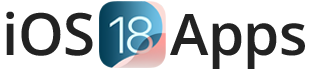Call Recorder iOS 18 – iOS 18.4: Record Calls Without Jailbreak
What is Call Recording on iOS 18?
Call recording on iOS 18 allows you to record phone calls directly in the Phone app. This iOS 18 call recording feature is built into the iPhone, so you don’t need a third-party app. It works with Apple Intelligence, which also adds automatic transcription of the calls. When recording, both people on the call are notified for privacy.

Call Recording in iOS 18.1 – iOS 18.4
- Availability: The call recording feature is available from iOS 18.1 and works on iPhone XR and newer models, including iPhone 15 Pro, iPhone 15 Pro Max, and all iPhone 16 models.
- Functionality: You can start, pause, and stop recordings during calls. The recordings are saved in the Notes app under “Call Recordings” with automatic transcripts.
- Transcription and AI Features: If you have devices like the iPhone 15 Pro or iPhone 16, Apple Intelligence can summarize key points from your calls.
Is there a Call Recorder in iOS 18?
Yes, iOS 18 has a native call recorder, but it was only added with iOS 18.1. To use it, you need iOS 18.1 or later.
How to Enable Call Recording on iOS 18
To activate call recording on iOS 18, follow these steps:
Requirements
- iOS Version: Make sure your iPhone is updated to iOS 18.1 or later. Call recording is not available in earlier versions.
- Compatible Devices: Works on iPhone XR and later models.
Steps to Activate Call Recording
- Update to iOS 18.1:
- Go to Settings > General > Software Update.
- Download and install the latest update.
- Make a Call:
- Open the Phone app and dial a number.
- Start Recording:
- During the call, tap the recording icon in the upper-left corner.
- Both people will be notified that the call is recorded.
- Stop Recording:
- Tap the icon again or end the call to stop recording.
- Access Recordings:
- Find the recordings in the Notes app under “Call Recordings.”
- Transcripts are available if your device supports Apple Intelligence.
Why is Call Recording not working on iOS 18?
- If the recording option is missing:
- Make sure your region is set to a supported area (e.g., US or UK).
- Check that your iOS version is 18.1 or later.
- Call recording is available from iOS 18.1 onward.
- Automatic transcription works on devices with Apple Intelligence, like iPhone 15 Pro and Pro Max.
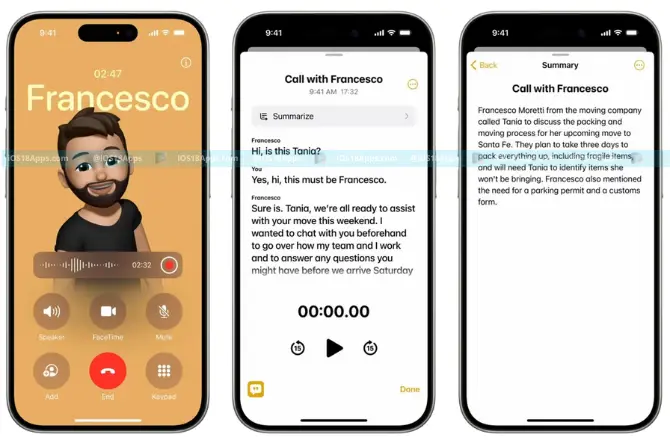
Enabling Call Recording on Older iPhone Models (iOS 18)
Call recording is available on iPhones running iOS 18, starting with iOS 18.1. This feature works on iPhone XS and newer models. However, older models with iOS 18 but not updated to iOS 18.1 won’t have it.
For older iPhones or those not on iOS 18.1, you can use jailbreak tweaks to enable call recording. Cydia offers several call recording tweaks that let you record calls on iOS 18, even on unsupported devices.
Call Recording on iOS 18: Supported Devices
Call recording on iOS 18 works on many iPhones. Some features, like AI summaries, are only on newer models.
Supported Devices for Call Recording
iPhone 15 Pro and iPhone 15 Pro Max
- Supports call recording, transcription, and AI-generated summaries with Apple Intelligence.
iPhone 16 Models
- All iPhone 16 models support call recording, transcription, and AI summaries.
iPhone 11 and Later Models
- With iOS 18.1, call recording works on iPhone 11 and newer, including iPhone 12 and later.
iPhone XR and iPhone XS Series
- Can use call recording with iOS 18.1, but AI summaries may not be available.
Key Features by Device
Apple Intelligence Devices (iPhone 15 Pro, iPhone 15 Pro Max, iPhone 16 Models)
- Support call recording, transcription, and AI-generated summaries.
Non-Apple Intelligence Devices (iPhone XR, XS, 11, 12, etc.)
- Support call recording and transcription but may not have AI summaries.
Best Call Recorder Apps for iOS 18 (Free & Paid Options)
Here are some of the best call recorder apps for iOS 18, including free and paid options:
- Rev Call Recorder
- Free: Yes, no hidden charges or ads.
- Features: High-quality recordings, records both incoming and outgoing calls. Transcription available for a fee.
- Pros: Free recording, no call length limits.
- Cons: Charges for transcription.
- TapeACall Pro
- Free Trial: Available, subscription needed for full features.
- Features: Creates a three-way call to record, supports cloud storage and sharing.
- Pros: Easy to use, clear recordings.
- Cons: Needs subscription for full features.
- Call Recorder – Cube ACR
- Free Version: Basic features, premium version needed for full features.
- Features: High-quality audio, cloud backup, PIN/FaceID/TouchID security.
- Pros: Secure recordings, cloud backup.
- Cons: Requires merging calls, premium needed for full features.
- Call Recorder iCall
- Free Trial: Available, subscription needed for full features.
- Features: Simplified three-way call merge, supports sharing via email/social media.
- Pros: Easy to use, records incoming and outgoing calls.
- Cons: Subscription needed for full features.
How to Use Call Recorder on iPhone (iOS 18)
- Download and Install:
Install the call recorder app from the App Store. - Launch the App:
Open the app and follow the instructions to set up call recording. - Record Calls:
- For TapeACall Pro and Call Recorder iCall, create a three-way call by dialing a service number.
- For Cube ACR, merge calls via a service number.
- Access Recordings:
Recordings are saved in the app or in the Files app under app folders.
How to Use iCareFone Recorder on iOS 18 (Third-Party Call Recording App)
iCareFone Recorder is not specifically designed for call recording. It’s mainly used for other audio recording or file management tasks. For call recording on iOS 18, the apps listed above are more suitable.
Free Call Recording Apps for iOS 18
Rev Call Recorder: Free call recording, no hidden charges or ads.
Call Recorder Lite: Free, uses a three-way call merge system.
Call Recording Without Jailbreak iOS 18
These apps allow you to record calls on your iPhone without needing a jailbreak. Whether you’re using Rev Call Recorder for high-quality recordings or Cube ACR for secure cloud backups, you can easily record calls on iOS 18 without modifying your device.
Call Recording Features in iOS 18.1 – iOS 18.4
iOS 18.1 to iOS 18.4 adds a built-in call recording feature to iPhones. Available on iPhone XS and newer models, this feature allows users to record calls directly within the Phone app.
New iOS 18 Call Recording Features and Improvements
- Native Call Recording
- Tap the icon in the top-left corner of the call screen to start recording.
- An audible message lets everyone know the call is being recorded.
- Transcription and Storage
- Call recordings are saved in the Notes app with a transcript.
- Transcriptions are available in many languages: English, Spanish, French, German, Japanese, Mandarin, Cantonese, and Portuguese.
- Apple Intelligence Integration
- iPhone 15 Pro, iPhone 15 Pro Max, and iPhone 16 models offer AI-generated summaries of recorded calls, making it easier to review key points.
- Compatibility and Availability
- The feature works on iPhone XS and newer with iOS 18.1 or later.
- Available in select regions, including the U.S., Australia, Mexico, China, Hong Kong, and South Korea.
How Transcription Works with Call Recording
- Automatic Transcription
- After a call is recorded, it’s automatically transcribed and saved in the Notes app.
- Language Support
- Transcriptions support multiple languages, making the feature useful worldwide.
- AI-Generated Summaries
- iPhone 15 Pro and iPhone 16 models provide AI-generated summaries for quick reviews of the call.
Call Recording with Transcription on iOS 18.1 – iOS 18.4
- Improved Workflow
- Call recording and transcription allow users to quickly review business calls, personal notes, or legal conversations.
- Privacy Protection
- The audible notification ensures all parties know the call is being recorded, ensuring compliance with privacy regulations.
- Future Updates
- Expect more updates to expand call recording and transcription features to more regions and languages.
Call Recording Tweaks for iOS 18: Jailbreak Methods and Tools
iOS 18 offers call recording without jailbreaking, but if you want more features, jailbreaking gives you more options. Here’s a look at call recording tweaks for iOS 18.
Jailbreak iOS 18 Call Recording Tweaks
AudioRecorder XS: Jailbreak Call Recording for iOS 18 – iOS 12
AudioRecorder XS is a jailbreak tweak for iOS 12 – iOS 18 that records calls from apps like WhatsApp, FaceTime, and more, plus system audio. It supports cloud backups and biometric authentication for security.
TrollRecorder JB: Jailbreak Call Recording Tweak for iOS 17 – iOS 15
TrollRecorder JB is a jailbreak tweak for iOS 18 that records calls. It supports automatic recording, call forwarding, and metadata. Using Apple’s Core Audio technology, it gives high-quality recordings stored privately. Available for $6.99 in the Havoc repository, with a 50% discount for existing TrollRecorder users.
AudioRecorder XS for TrollStore: No Jailbreak Required
The TrollStore version of AudioRecorder XS works without a jailbreak. It records calls and system audio with cloud backups and biometric protection.
TrollRecorder for TrollStore: Call Recording Without Jailbreak
TrollRecorder for TrollStore allows call recording on non-jailbroken devices. It records calls with adjustable audio quality and biometric protection, using Apple’s Core Audio technology.
Call Recording Troubleshooting for iOS 18
Why is call recording not available on my iPhone running iOS 18?
Make sure your iPhone is updated to iOS 18.1 or later, and check device compatibility.
How do I enable call recording on iOS 18?
Go to Settings > Apps > Phone and turn on the Call Recording toggle.
Why can’t I see the call recording option during calls on iOS 18?
Manually start recording by tapping the Record button in the top-left corner of the call screen.
Why are my call recordings not saving on iOS 18?
Make sure recordings are saved in the Notes app under a “Call Recordings” folder.
Can I use call recording on older iPhone models with iOS 18?
Yes, iOS 18.1 allows call recording on iPhone XR and later models.
How do I access transcripts of recorded calls on iOS 18?
Transcripts are available in the Notes app under the “Call Recordings” folder.
Why is call recording not working even after updating to iOS 18.1?
Check that your region is set to a supported area like the US or UK.
Can I record calls automatically on iOS 18?
No, call recording must be started manually by tapping the Record button during the call.
How do I resolve issues with call recording not activating on iOS 18?
Check your iOS version, ensure call recording is turned on in settings, and restart your iPhone if needed.
Are there any legal considerations for using call recording on iOS 18?
Yes, make sure recording calls is legal in your area and all parties are notified. iOS 18.1 provides an audible notification to follow these rules.
Legal Aspects of Call Recording on iOS 18
Call recording on iOS 18 is useful but has legal rules. The law depends on where you are. Some places need everyone’s consent, while others only need one person’s consent.
Legal Considerations by Region
United States:
- Federal Law: Allows one-party consent, so only one person needs to know about the recording.
- State Laws: 12 states need all-party consent (e.g., California, Florida), while the other 38 states follow one-party consent.
European Union:
- General Rule: In most EU countries, recording calls is okay if both people agree. Some countries, like Sweden, allow one-party consent.
Other Regions:
- Australia: Generally needs one-party consent, but it’s best to inform everyone.
- Canada: Like the U.S., but some provinces need all-party consent.
Privacy Concerns and Permissions
- iOS 18 Feature: The call recording feature gives a notification to tell both parties they’re being recorded.
- Data Security: Recordings are stored in the Notes app with encryption to protect privacy.
What You Need to Know About Recording Calls Legally in iOS 18
- Check Local Laws: Know your region’s laws before recording calls.
- Consent Notifications: iOS 18 sends notifications to keep you legal.
- Data Protection: Be careful about storing and sharing your recordings.
Is Call Recording Legal in Your Region on iOS 18?
- Check Local Regulations: Look up your local laws or ask an expert.
- Use iOS 18’s Built-In Feature: The feature helps you follow the law with notifications.
Frequently Asked Questions (FAQ) About iOS 18 Call Recording
Is call recording available on iOS 18?
Yes, but only on iOS 18.1 and later. It does not work on earlier iOS 18 versions.
Which iPhone models support call recording on iOS 18?
iPhones that support iOS 18, like iPhone XR and newer, can record calls.
How do I enable call recording on iOS 18?
Update to iOS 18.1 or later. During a call, tap the recording icon at the top-left.
Where are call recordings stored on iOS 18?
Recordings are saved in the Notes app under “Call Recordings.”
Does iOS 18 support call transcription?
Yes, iOS 18.1 creates automatic transcripts of calls. They are saved in Notes.
Are AI-generated summaries available for call recordings on iOS 18?
Yes, but only on iPhones with Apple Intelligence, like iPhone 15 Pro and Pro Max.
Is call recording legal in all regions?
No, laws are different in each region. Make sure it’s legal where you live.
Can I record calls automatically on iOS 18?
No, you have to tap the recording icon during the call.
How do I access transcripts of recorded calls on iOS 18?
Transcripts are in the Notes app under “Call Recordings.”
Can I share recorded calls on iOS 18?
Yes, you can share from the Notes app using email or other apps.
Are call recordings encrypted on iOS 18?
Yes, they are stored safely with encryption.
Do I need to jailbreak my iPhone to record calls on iOS 18?
No, iOS 18.1 has a built-in call recording feature.
Can I use third-party apps for call recording on iOS 18?
Yes, apps like Rev Call Recorder and TapeACall Pro work on iOS 18.
How do I troubleshoot call recording issues on iOS 18?
Update to iOS 18.1 or later, check if your iPhone supports it, and restart your phone.
How do I update to iOS 18.1 if it’s not available?
Join the Apple Developer Program to get beta updates early.
What if I don’t see the call recording option in settings?
Check if your region is set to a supported one, like the US or UK. Go to Settings > General > Language & Region.
Can I record calls from apps like WhatsApp or FaceTime on iOS 18?
No, iOS 18.1 only records calls from the Phone app. Use other apps for WhatsApp or FaceTime.
How do I manage and delete recorded calls on iOS 18?
Open the Notes app, find the “Call Recordings” folder, then play, share, or delete recordings.