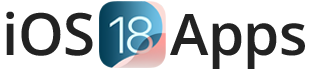AltStore vs Sideloadly vs SideStore vs TrollStore: Which Is the Best AltStore Alternative in 2025?
Compare AltStore PAL, Signulous, Scarlet, AppCake, ESign & More: Which No-Jailbreak IPA Installer for iOS 18 Works Best Without PC or Revokes? Find Out Now!
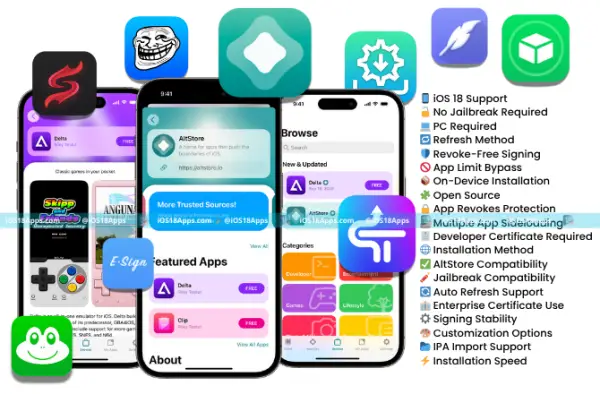
What Is AltStore?
AltStore is a tool that helps you install apps not found in the App Store. It works on iPhone and iPad. It was made by Riley Testut to let people install things like emulators, tweaked apps, or custom apps.
You don’t need to jailbreak your device to use AltStore. It uses Apple’s developer feature so you can sideload apps using your Apple ID. You just need a computer (Windows or Mac) and AltServer.
You can install up to 3 apps at the same time with a free Apple ID. These apps expire every 7 days, so you need to refresh them with your computer.
AltStore also supports:
- Adding sources for more apps
- Installing emulators like Delta Emulator
- Using AltStore PAL or AltStore Classic
- Keeping your device safe – it tells you if app permissions change
Why Compare AltStore vs Other IPA Installers?
If you want to install apps that are not on the App Store, you need a tool like AltStore or another IPA installer. There are many options now, like Sideloadly, SideStore, TrollStore, Scarlet, ESign, AppCake, Signulous, and more.
This page helps you choose the best one by showing:
- The differences between tools like AltStore vs Sideloadly, AltStore vs SideStore, AltStore vs TrollStore, AltStore vs AppCake, AltStore vs Scarlet, AltStore vs ESign, and AltStore vs Signulous.
- If the tool works with your iPhone or iPad. Some tools like AltStore for iOS 18, ESign, or Sideloadly IPA Installer work on iOS 17 and iOS 18, and some don’t.
- If the tool is safe. For example, AltStore is open-source and trusted. But others like Signulous and ESign use enterprise certificates that can stop working (revoked).
- How easy the tool is to use. You can learn about AltStore PAL vs Classic, and tools that are computer-free IPA installers or work with AltServer on PC or Mac.
- If the tool works with new rules in some places like the EU. Some people now look for a third-party app store, and this page shows if AltStore, TrollStore, SideStore, or Scarlet will work.
AltStore vs Sideloadly
If you want to install IPA files on iPhone without jailbreak, AltStore and Sideloadly are the best IPA installers for iOS 18. These tools let you sideload apps easily, even if they aren’t on the App Store.
This guide gives a simple comparison of AltStore vs Sideloadly with their features, setup, pros and cons, and helps you choose the best sideload tool for iOS 18. If you want the best IPA installer with no revoke or to sideload tweaked apps, this will help.

What Is AltStore? What Is Sideloadly?
AltStore (Best for Auto Refresh and App Store-Like UI)
AltStore is one of the most popular sideloading apps for iOS. It helps you install IPA files on your iPhone or iPad without jailbreak. You need a helper app called AltServer installed on your computer (Windows or Mac).
AltStore is great for users who want a clean user interface, and auto app refresh over Wi-Fi. It’s one of the best App Store alternatives for iPhone.
Sideloadly (Best for Custom IPA Files and Easy Setup)
Sideloadly is also a top choice for IPA sideloading on iOS. It works on both Windows and macOS, and it supports all iOS versions including iOS 18, iOS 17, and even iOS 7.
You can use Sideloadly to install any IPA file by connecting your iPhone or iPad to your computer. Many people call it the easiest way to sideload apps without jailbreak.
AltStore vs Sideloadly – Feature Comparison
| Feature | AltStore | Sideloadly |
| Platforms | Windows, macOS | Windows, macOS |
| iOS Compatibility | iOS 12 to iOS 18+ | iOS 7 to iOS 18+ |
| Jailbreak Needed? | ❌ No | ❌ No |
| Apple ID Required | ✅ Yes | ✅ Yes |
| Auto Refresh | ✅ Yes (Wi-Fi) | ❌ No |
| Max Apps Installed | 3 (with free Apple ID) | No fixed limit (Apple rules apply) |
| Open Source | ✅ Yes | ❌ No |
| Supports Tweaked IPAs | ✅ Yes | ✅ Yes |
| Notification for Expiry | ✅ Yes | ❌ No |
| App Interface | Mini App Store | Simple desktop UI |
| Best Use Case | App refresh, curated tweaks | Custom IPAs, large file installs |
Best Features for Sideloading iOS 18 Apps
Why AltStore Is the Best IPA Installer for iPhone Without Jailbreak
- Works great with iOS 18 sideloading.
- Lets you refresh apps automatically.
- Allows you to sideload tweaked apps like Delta Emulator, GBA4iOS, uYouPlus.
- Clean looks like the App Store.
- One of the best choices if you want to sideload apps on iPhone without revoke.
Why Sideloadly Is the Easiest Way to Install IPA Files on iOS 18
- Super simple to use, no mobile app required.
- Supports large IPA files and custom modded apps.
- No app limit issues like AltStore.
- Works even on older iOS versions (iOS 7 and above).
- Great tool for people who want to install IPA files without jailbreak and no PC errors.
Setup: How to Use AltStore and Sideloadly
How to Install AltStore on iOS 18
To install AltStore on iPhone, you need AltServer on your computer and an Apple ID. For full help, follow the AltStore installation steps for iOS 18 to get started easily.
AltStore is great for:
- iOS 18 IPA sideloading
- Auto-refresh every 7 days
- Best IPA installer for beginners
How to Use Sideloadly on iPhone (No Jailbreak)
Sideloadly is easy to use. Just connect your iPhone, drag the IPA, and sideload. See the full Sideloadly setup guide for iOS 18 without jailbreak for all details.
Sideloadly is perfect for:
- Fast IPA file install without extra apps
- Best custom IPA installer for iOS 18
- Power users who want more control
IPA Expiry & Re-signing
- AltStore: Apps expire every 7 days, but it refreshes them automatically if Wi-Fi and AltServer are active. You get notifications before expiry.
- Sideloadly: Also expires in 7 days, but no automatic refresh or expiry notice. You have to manually sideload again.
IPA File Support and Tweaked Apps
Both AltStore and Sideloadly support:
- Modded IPA apps
- Emulators for iOS 18
- ++ Apps like WhatsApp++, Instagram++, YouTube++
- Game hacks, custom IPAs, and jailbreak tools like TrollStore IPA
But…
- AltStore only supports specific apps with custom entitlements unless using Jitterbug or SideStore.
- Sideloadly gives you full freedom to sideload any IPA file you want.
Apple ID & Signing Certificates
- Both use free Apple Developer account (Apple ID).
- Both allow paid Apple Developer accounts (for 1-year signing).
- Both are safe and don’t store your credentials.
- AltStore uses your PC to sign.
- Sideloadly signs locally or with advanced signing options.
Who Should Use Which?
Use AltStore if:
- You want a stable app installer for iOS 18.
- You like auto refresh with no revoke.
- You need a simple app-store look.
- You sideload just 1–2 apps weekly.
Use Sideloadly if:
- You sideload many IPA files or big apps.
- You want no app install limit.
- You want to sideload custom tweaks, hacked games, modded tools.
- You prefer a quick and easy tool with fewer steps.
AltStore vs Sideloadly – Which Is Better?
| Category | Winner |
| Best for Beginners | AltStore |
| Best for Custom IPAs | Sideloadly |
| Best for No Revoke | AltStore |
| Best for Hacked Games | Sideloadly |
| Best iOS 18 App Installer | Both (tie) |
| Open-source Support | AltStore |
✅ AltStore is better if you want auto-refresh, Wi-Fi syncing, and curated IPA apps.
✅ Sideloadly is better for power users, hacked apps, and full freedom on IPA file installs.
AltStore vs SideStore
Do you want to install apps on iPhone without jailbreak? Two popular tools are AltStore and SideStore. They let you sideload iPhone apps without jailbreak easily, without using the App Store. You can install emulators or tweaked apps too.
This guide shows the main differences between AltStore and SideStore. You will learn which is the best IPA installer for iOS 18 and how to sideload apps and tweaks without jailbreak or paying.

What Is SideStore? No PC Needed IPA Installer for iOS 18.4
SideStore is like AltStore but better if you want to avoid using a computer after setup. It uses a VPN refresh method so you can install IPA files on iPhone without jailbreak or PC.
SideStore Features and Advantages
- Works on iOS 14 to iOS 18.4, including the latest iOS 18 versions.
- Needs a PC or Mac only once for setup.
- Uses VPN to refresh apps without a computer.
- Has a JIT Enabler for better speed in emulators like Delta Emulator, PPSSPP, and RetroArch.
- No app revokes — a true no revoke IPA installer iPhone.
- Best for sideload apps iOS 18 without jailbreak or developer account.
- Great for WhatsApp tweaks iOS, custom apps, and emulators with no PC needed.
AltStore vs SideStore: Which IPA Installer Works Best on iOS 18 in 2025?
| Feature | AltStore | SideStore |
| Needs PC? | Yes, every 7 days for refresh | Only once for initial setup |
| App refresh method | Wi-Fi via AltServer | VPN-based |
| App revokes? | Possible, needs refreshing | No revoke |
| Emulator support | Good (supports Delta Emulator) | Best (JIT enabled for faster speed) |
| Max apps installed | 3 apps with free Apple ID | Same limit |
| Open-source | Yes | Yes |
| Best for | Beginners wanting easy sideloading | Power users wanting no PC, no revoke, JIT support |
Why Use AltStore? Best for Beginners and Stable IPA Installer
If you want an easy IPA sideloading tool for iOS 18 with PC help, AltStore is a good choice:
- Works well on iOS 17 and iOS 18 jailbreak-free sideloading.
- Automatically refreshes apps every 7 days using Wi-Fi.
- Supports emulators and tweaked apps like Temu App IPA, WhatsApp++ Watusi.
- Open-source and trusted by many users.
- Good if you don’t mind using your PC to keep apps working.
- Helps you download IPA and install on iPhone without jailbreak.
Why SideStore? Best No Revoke IPA Installer for iPhone
SideStore is great if you want to avoid PC and app revokes:
- Connect the PC only once for setup, then no computer needed.
- No app revokes or 7-day limits — real no revoke IPA installer for iPhone.
- VPN refresh means no AltServer or Wi-Fi needed.
- Has JIT Enabler for better emulator speed on iOS 18.4+.
- Works well for emulators like Delta Emulator, DolphiniOS, and RetroArch.
- Perfect for best WhatsApp tweaks iOS or custom apps without jailbreak.
- Works with Sideloadly, TrollStore, or AltStore to sideload apps.
How to Install SideStore on iPhone Without Jailbreak or PC (After Setup)
SideStore is a newer no revoke IPA installer for iPhone that only needs a PC or Mac once — during the first setup. After that, you can install and refresh apps without using a computer. SideStore uses a VPN refresh method, so you don’t need to connect to Wi-Fi or a PC every week.
Key Installation Differences Between AltStore and SideStore
| Feature | AltStore | SideStore |
| PC needed for installation | Yes, every time for app refresh | Only once during initial install |
| App refresh method | Wi-Fi connection to PC | VPN-based refresh, no PC needed |
| User convenience | Requires regular PC connection | Works fully without PC after setup |
| Best for | Users with easy PC access | Users wanting no PC or no revoke |
Why No Revoke IPA Installer iPhone Is Important in 2025
Apps signed with free Apple ID expire after 7 days and can get revoked by Apple. This stops sideloaded apps from working.
- SideStore fixes this with no revoke support that keeps apps working all the time.
- No need to use a PC or workarounds.
- Important if you want to sideload WhatsApp Watusi 3, Watusi 3 WhatsApp++, or other tweaks without problems.
SideStore: The Best IPA Installer for Emulators on iOS 18
SideStore has JIT Enabler which makes emulators run better:
- Makes emulators like Delta Emulator, PPSSPP, RetroArch, and DolphiniOS faster and smoother.
- Reduces lag and improves gaming.
- If you want to sideload emulators on iOS 18 without jailbreak, SideStore is the best.
- Works well for gamers who want a no revoke IPA installer iPhone.
AltStore vs SideStore: Which Is the Best IPA Installer for iOS 18 Without Jailbreak (2025)
| Your Goal | Use This Tool |
| Beginner-friendly with PC support | AltStore |
| Install and refresh apps without PC | SideStore |
| Best no revoke IPA installer iPhone | SideStore |
| Best for sideloading emulators | SideStore |
| Stable IPA installer iOS 18 | AltStore |
| Easy to refresh apps over Wi-Fi | AltStore |
Both let you install IPA files on iPhone without jailbreak, but if you want no PC and no revokes, SideStore is best for iOS 18.4 and up. If you want a simple, trusted tool with Wi-Fi refresh, AltStore is a solid choice.
AltStore vs Sideloadly vs SideStore
Looking to sideload apps on iOS without jailbreak? Wondering which tool is best in 2025 — AltStore, Sideloadly, or SideStore? In this expert guide, we compare everything: setup, iOS IPA signing, features, app limits, and iOS 18 compatibility. Whether you’re installing AltStore on iOS 18, signing IPAs with Sideloadly, or using SideStore for JIT emulators, this guide covers it all.
AltStore vs Sideloadly vs SideStore 2025 Comparison: Which iOS IPA Installer Is Best?
| Feature | AltStore | Sideloadly | SideStore |
| Type | iOS App + AltServer (PC/Mac) | Desktop IPA sideloader | On-device IPA installer + PC |
| Computer Needed | Yes (for install/refresh) | Yes (always) | Only for first setup |
| iOS Support | iOS 12 – iOS 18.4 | iOS 7 – iOS 18.4 | iOS 14 – iOS 18.4 |
| App Limit | 3 apps (free Apple ID) | 10 apps total (3 active) | 3–10 apps (MDC build) |
| Auto-Refresh | Yes | No | Yes |
| JIT Support | No | No | Yes |
How to Install AltStore on iOS 18 (WiFi App Refresh Guide)
AltStore is one of the most reliable methods to sideload iOS apps without jailbreak.
- Requires AltServer on Windows or macOS
- Connects via Wi-Fi for automatic app refresh
- Ideal for installing Delta emulator, Clip, and more on iOS 18
- Compatible with the latest AltStore WiFi refresh method for iOS 18
How to Use Sideloadly to Sign IPA Files on iPhone (No Jailbreak)
Sideloadly is a powerful desktop app for installing IPA files on iOS 18 without jailbreak.
- Only works on Windows and macOS
- Sign and sideload IPA files directly
- Supports tweaks, custom app names, icons, and entitlements
- Advanced control for developers and testers
How to Set Up SideStore on iOS 18: Full On-Device IPA Installer
SideStore is a true AltStore alternative that allows on-device app signing after a one-time PC setup.
- Initial setup uses SideServer with AltServer
- After that, everything is done directly from the iPhone
- Supports JIT for iOS emulators, including Delta and UTM
- Compatible with iOS 18.4 and below
App Limitations and Refreshing Methods Compared
| Tool | App Limit | Refresh Method | Auto-Renewal | Expiration Alerts |
| AltStore | 3 apps (free ID) | Wi-Fi via AltServer | Yes | Yes |
| Sideloadly | 10 total, 3 active | Manual via desktop | No | No |
| SideStore | 3 (10 with MDC) | On-device VPN method | Yes | Yes |
User Interface and Experience Comparison
AltStore User Interface
- Clean UI similar to the App Store
- Built-in browsing for supported apps like Delta and Clip
- Ideal for beginners and casual users
Sideloadly User Interface
- No iOS app interface, desktop-only
- Offers tweak injection, app customization, and advanced settings
- Great for developers and testers
SideStore User Interface
- Fully on-device with refresh, JIT, and install control
- Supports local and URL-based IPA installation
- App manager with refresh timers
Platform Support and iOS Compatibility (2025)
| Tool | iOS Compatibility | Computer Support | Jailbreak Needed |
| AltStore | iOS 12 – iOS 18.5 | Windows + macOS | No |
| Sideloadly | iOS 7 – iOS 18.5 | Windows + macOS | No |
| SideStore | iOS 14 – iOS 18.4 | Windows + macOS | No |
Advanced Features Comparison
| Feature | AltStore | Sideloadly | SideStore |
| JIT Support | No | No | Yes |
| Tweak Injection | No | Yes | Limited |
| App Refresh (Auto) | Yes | No | Yes |
| Multi-Device Support | No | Yes | Yes (MDC build) |
Developer & Community Support
AltStore
- Created by Riley Testut
- Fully open source with GitHub repo
- Active Discord community and fast updates
Sideloadly
- Developed by iOSGods team
- Popular among jailbreak and developer community
- Updated frequently for new iOS versions
SideStore
- Fast-growing open-source tool
- Supported by community contributions
- Frequent releases and JIT feature improvements
AltStore, Sideloadly, and SideStore Pros and Cons for iOS 18 Users
| Tool | Pros | Cons |
| AltStore | Trusted, simple UI, Wi-Fi refresh | Requires PC, 3-app limit |
| Sideloadly | Tweak support, dev features, 10-app capacity | No app interface, manual refresh |
| SideStore | JIT support, on-device control, advanced install | Setup complexity, VPN profile needed |
Best iOS 18 App Installer Without Jailbreak: AltStore, Sideloadly, or SideStore?
- Choose AltStore for reliable sideloading with Wi-Fi refresh. Best for installing Delta and similar apps.
- Choose Sideloadly for tweak injection, advanced options, and bulk IPA sideloading on desktop.
- Choose SideStore if you want on-device app signing, JIT support, and minimal PC usage.
AltStore vs TrollStore
Are you looking for the best IPA installer for iOS without jailbreak? Do you want to know:
- What is better between AltStore vs TrollStore?
- How to install apps without jailbreak or computer?
- How to fix AltStore app expiration?
- Which tool works best on iOS 17 or iOS 18?
This full comparison will help you choose the right tool for your iPhone or iPad.
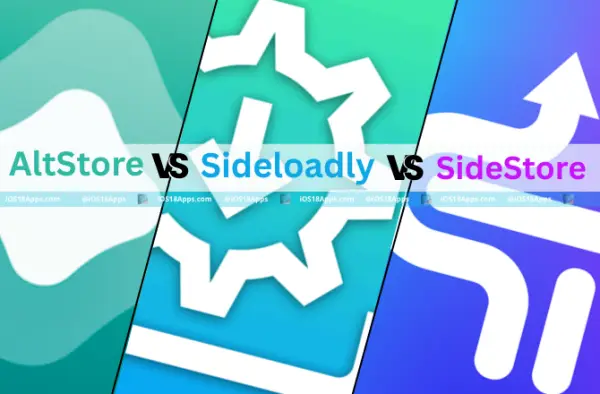
AltStore vs TrollStore 2025 Full Comparison
| Feature | AltStore | TrollStore |
| Type | Needs PC (AltServer app) | Standalone installer |
| Installation | Use Mac or Windows | No computer needed |
| App Expiration | Expires in 7 days | No expiration |
| App Limit | 3 apps with free Apple ID | No app limit |
| iOS Compatibility | iOS 12 to iOS 18 | iOS 14.0–16.6.1 and iOS 17.0 only |
| Jailbreak Needed | No | No |
| Security Method | Uses Apple certificates | Uses iOS exploit |
| Best For | iOS 18, normal users | iOS 14–17, power users |
What Is AltStore and How It Works on iOS 18 Without Jailbreak
AltStore is a popular IPA installer that lets you install apps on iPhone using a computer. It works without jailbreak and supports iOS 12 to iOS 18.
Top Reasons to Use AltStore on iOS 18 in 2025
- Best IPA installer for iOS 18 without jailbreak
- Install apps safely using PC or Mac
- Works well for emulators like Delta
AltStore Pros and Cons
Pros:
- No jailbreak needed
- Compatible with iOS 18
- Trusted signing method
Cons:
- Needs a computer
- Apps expire every 7 days
- Can install only 3 apps
What Is TrollStore and Why It’s the Best No PC IPA Installer for iOS 17 and Below
TrollStore lets you install IPAs on an iPhone without a computer or jailbreak. It uses a special iOS bug, and works on iOS 14 to iOS 16.6.1 and iOS 17.0 only.
Why TrollStore Is Best for Installing IPAs Without Revoke
- Install unlimited apps with no expiration
- No Apple ID or signing needed
- Best for power users on supported iOS versions
TrollStore Pros and Cons
Pros:
- No 7-day app limit
- No PC or signing required
- Can install tweaks and tools
Cons:
- Not supported on iOS 18 or iOS 17.0.1
- Needs a supported system exploit
Install IPAs Without Computer or Jailbreak: AltStore vs TrollStore Setup Guide
| Installation Step | AltStore | TrollStore |
| Computer Required | ✅ Yes | ❌ No |
| Setup Time | About 10 minutes | Quick setup |
| Maintenance | Refresh apps every 7 days | No refresh needed |
| Sideload IPA Files | Yes | Yes |
If you want a no PC IPA installer, TrollStore is the best (if your iOS version is supported).
AltStore vs TrollStore: Feature Comparison for iOS 18 and iOS 17
| Feature | AltStore | TrollStore |
| App Signing | Requires Apple ID | No signing needed |
| Expiration After 7 Days | Yes | No expiration |
| IPA App Limit | 3 apps | Unlimited |
| Works on iOS 18 | Yes | No |
| Works on iOS 14–16.6.1 | Yes | Yes |
| Supports Jailbreak Tweaks | No | Yes |
Should You Use AltStore or TrollStore for iPhone in 2025?
Use AltStore If:
- You are using iOS 18 or iOS 17.0.1 and above
- You can use a PC or Mac
- You want to sideload apps safely
Use TrollStore If:
- You are using iOS 14–16.6.1 or iOS 17.0
- You want to install apps without expiration
- You don’t want to use a computer
AltStore Classic vs AltStore PAL
If you are looking to install AltStore on iPhone without jailbreak or want the best AltStore for iOS 17 or iOS 18, this full comparison between AltStore Classic (World) vs AltStore PAL will help you choose the right tool.
Both allow sideloading apps on iPhone but work differently with unique features, limitations, and setup methods.
What is AltStore Classic (World) and How to Download AltStore Classic for iOS 17 and iOS 18?
AltStore Classic is a popular, free, and open-source sideloading tool available worldwide. It supports iOS 12 and above, including iOS 17 and iOS 18. To download AltStore Classic IPA, you must use a computer with AltServer software (Windows or Mac).
- Requires a free Apple ID to sign apps.
- Limits you to 3 apps installed at the same time (including AltStore).
- Apps expire after 7 days and need to be refreshed via AltServer.
- Supports JIT (Just-In-Time) compilation, useful for emulators and games.
- Supports third-party sources where you can add custom app repositories.
- No official app marketplace; users add apps manually.
- No notarized apps, so apps may revoke or expire more frequently.
- Best for users comfortable with computer-required IPA sideloading and app refreshes.
What is AltStore PAL and How to Download AltStore PAL IPA Without Computer for iOS 17.4 and iOS 18?
AltStore PAL is a new official alternative app marketplace available only in the European Union (EU), enabled by the Digital Markets Act (DMA). It works on iOS 17.4 and newer, including iOS 18.
- You can install AltStore PAL directly on your iPhone without a computer.
- Requires an annual fee (€1.85) for access to the app marketplace.
- Offers an official marketplace of Apple notarized apps, which means apps do not expire and no app limit.
- Supports third-party sources for extra apps, but apps outside the marketplace may have limits.
- Supports JIT for advanced apps like emulators and games.
- No need to refresh apps every 7 days for marketplace apps.
- Simpler installation and use, targeted for EU users only.
- Best for EU users wanting a no app limit, no expiration sideloading solution without jailbreak.
AltStore Classic vs AltStore PAL: Installation Methods and Requirements
| Feature | AltStore Classic (World) | AltStore PAL |
| Region | Global | European Union (EU) only |
| iOS Version | iOS 12+ | iOS 17.4+ |
| Installation | Requires computer (AltServer) | Directly on iPhone, no computer |
| App Expiration | 7 days, must refresh apps | No expiration for notarized apps |
| App Limit | 3 apps max (including AltStore) | No app limit for marketplace apps |
| Fee | Free | Annual fee (€1.85) |
| App Marketplace | No official marketplace | Yes, official app marketplace |
| Notarized Apps | No | Yes (Apple notarized) |
| Supports JIT | Yes | Yes |
| Requires Apple ID | Yes | Yes |
| Third-Party Sources | Yes | Yes |
App Expiration and App Limit: How to Fix and Avoid App Expiration on iOS 17 and iOS 18
- AltStore Classic apps expire after 7 days and must be refreshed by connecting your iPhone to your computer with AltServer running. You can refresh apps over Wi-Fi if configured.
- AltStore PAL notarized apps installed from the official marketplace do not expire, so you do not need to refresh them.
- App limits in AltStore Classic restrict you to 3 apps at once (including AltStore).
- AltStore PAL removes app limits for apps installed via its marketplace.
User Experience and Features: Which AltStore Version is Better for iOS 17.4+?
- AltStore Classic offers a free, open-source experience but requires a computer for installation and app refreshing.
- AltStore PAL provides a smoother, computer-free experience with an official app marketplace, ideal for EU users.
- Both support JIT compilation, important for running emulators and game apps smoothly.
- AltStore PAL’s notarized apps reduce the risk of app revokes or failures.
- AltStore Classic is better for users outside the EU or running iOS versions earlier than 17.4.
Developer Experience: Distributing Apps on AltStore Classic vs AltStore PAL
- AltStore Classic developers must self-host apps and create manual sources for users. Distribution is free but decentralized.
- AltStore PAL offers an official EU app marketplace where developers can freely distribute notarized apps with no fees. It also supports third-party sources.
- PAL improves app visibility and trust thanks to notarization and a centralized marketplace.
Pros and Cons of AltStore Classic vs AltStore PAL for iOS 17 and iOS 18 Users
| Tool | Pros | Cons |
| AltStore Classic | Free, global, open-source, supports JIT | Requires computer, 3 app limit, 7-day expiration |
| AltStore PAL | No computer needed, no app limit, no expiration, official marketplace, notarized apps | EU only, requires iOS 17.4+, annual fee |
Best Use Cases: When to Use AltStore Classic vs AltStore PAL?
- Use AltStore Classic if:
- You are outside the EU.
- Your iPhone runs iOS 12 to iOS 17.3.
- You want a free tool and don’t mind using a computer to refresh apps.
- You want to sideload apps from various third-party sources.
- You are outside the EU.
- Use AltStore PAL if:
- You live in the EU and run iOS 17.4 or above.
- You want a simple install with no computer required.
- You want an official app marketplace with notarized apps.
- You want to avoid app expiration and app limits.
- You are okay with a small yearly fee (€1.85).
- You live in the EU and run iOS 17.4 or above.